“Mobile browsers are the least preferred platform for high-stakes exams. For optimal layout, stability, caching, and security — use our mobile exam app.”
Browsers behave differently on mobile vs desktop — test UI may break or misalign
Complex questions (images, charts, formulae) demand responsive layout — browsers often force excessive scrolling
Unpredictable connectivity leads to submission errors or data loss
Lack of control over app switching, backgrounding, and session hijacking
Browsers cannot enforce strict proctoring or lockdown features
Optimized UI for small screens — intuitive navigation, touch-friendly interface
Local caching & offline fallback to handle weak or intermittent internet
Strict exam integrity controls — prevent switching apps, screen capture, or cheating
Consistency & reliability — predictable behavior across devices
Platform enforcement & validation — warn or prevent exam start if improper device used
We have implemented safeguards to ensure exam integrity:
“You are using an inappropriate platform for this activity. Tests can be opened in Browser only on Computers. For mobile devices, use the exam app.”
If browsers on mobile are forcibly enabled, unexpected behavior (disconnects, untimely submissions) might occur — we cannot guarantee support for such cases
If you understand the risks, a browser fallback may be permitted — but with caveats
Educational institutions & schools conducting online exams
Certification bodies / testing agencies needing high security
Coaching institutes & training providers
Corporate assessment teams running remote evaluations
Responsive test interface with minimal scroll
Auto-save / data sync & resume support
Device & browser validation before test start
Lockdown / proctoring / prevent tab switching
Robust error handling, alerts, and support
Q: Can students use browser on mobile?
A: By default, we block browsers on mobile and require the app for better reliability and security.
Q: What happens if connectivity drops mid-exam?
A: The app uses local caching and auto-sync, ensuring minimal data loss and resume support.
Q: Can browser fallback be enabled?
A: Yes, but we warn of unstable behavior and may not support issues arising from it.
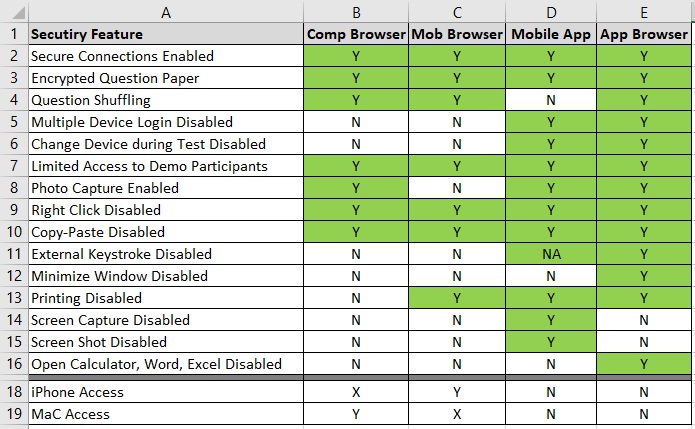
Addmen Group Copyright 2025. All Rights Reserved.