Introduce value: “With Addmen’s mobile exam app, your students can take online exams using their smartphones — even in low connectivity zones. Download exams, work offline, and upload results when connected.”
Our Addmen mobile exam app (EduApplet) brings rich features that make exams accessible, secure, and seamless — even in low-bandwidth settings. Below are the standout capabilities and benefits, drawn from our existing product offering:
Students download exams in advance, enabling them to take tests offline without needing continuous connectivity.
Internet is only required for downloading and uploading — not during question-solving.
This design ensures that connectivity drops or fluctuations won’t interrupt active test-taking.
Students can view instant, graphical performance reports right on their mobile app as soon as results are published.
The integrated online scoreboard unifies results across platforms — web, mobile, or OMR — giving a holistic view of performance.
Users can access detailed stats: question-by-question breakdown, comparison with top performers, time spent, etc.
The app pushes exam schedules, alerts, and reminders to students’ devices at zero extra cost.
Students see upcoming tests, start times, and deadline notifications within the app — reducing missed exams.
Supports multiple question types: MCQs, subjective, on-screen manual scoring, bilingual papers, and more.
You can upload rich content (images, math formulae, multilingual text) and make use of question shuffling to minimize cheating.
Test results and records from app, browser, or OMR get merged seamlessly into a single score dashboard for both students and institutes.
This ensures consistency of record-keeping and ease of access across devices.
Because much of the work is done offline and only data sync is needed post‑exam, the app remains lightweight and efficient.
The system is designed to work across many Android devices, maximizing reach where PC access is limited.
The app links seamlessly with Addmen’s broader LMS: live classes, eBooks, downloadable study material, assignments, feedback, discussion modules, etc.
It supports features like messaging, notifications, online admission or payment modules, ensuring holistic institute management via the same ecosystem.
App restricts actions like app switching, back navigation, or unauthorized content access during the exam period (lockdown features).
Question shuffling, one-device-per-user policies, and controlled exam windows help maintain exam integrity.
Though advanced proctoring (e.g. continuous video recording) is resource-intensive and challenging for mobile environments, basic monitoring and audit logs help standardize security.
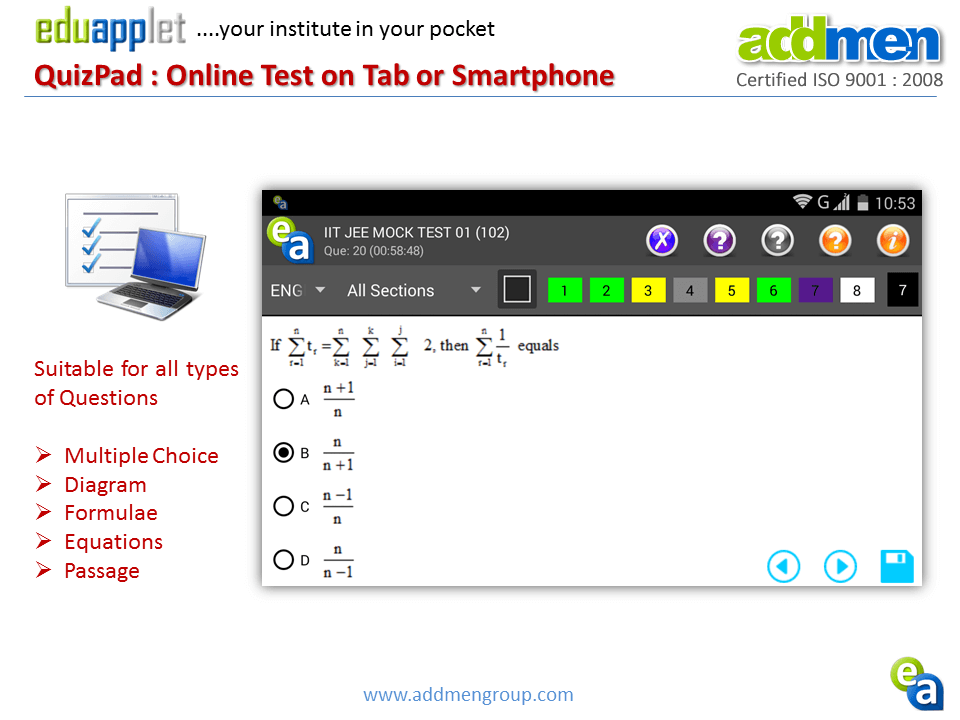
Greater accessibility & reach — more students have smartphones than desktops
Offline mode — download test, work without constant internet, upload later
Lower infrastructure dependence — less need for computer labs
Notifications & scheduling on the go — exam alerts, reminders in the app
Improved participation — broader reach
Familiar UI on phone — consistent test interface across devices
Using your smartphone, the mobile exam app replicates a full online exam experience while offering flexibility, offline capability, and secure submission. Below is a step‑by‑step flow of how it works:
When the exam window opens, students launch the app and download the exam package to their device.
The app verifies device compatibility and required permissions (camera, microphone, storage, screen access).
The exam content (questions, instructions, media) is cached locally (encrypted) so that it can run offline.
At this stage, the student is locked into the downloaded exam — switching devices or toggling out is restricted for security.
Students proceed with the exam even without continuous internet connectivity.
All answers, navigation, timers, and interactions are recorded locally on the device.
The app may periodically cache answer checkpoints to reduce data loss in case of interruptions.
UI is consistent with the web interface, so students have familiar navigation, question types, and functionality.
After completing the test (or at the end of the allotted time), the app attempts to upload the responses when internet connection is restored.
In case of connectivity failure, the app continues retrying or prompts the user to upload manually.
Once upload succeeds, the answers (or partial responses) are synchronized with the central server / online exam system.
Any metadata (timestamps, device logs, security checks) also sync to maintain exam integrity.
On the server side, submissions are verified for completeness, timestamp validity, and data integrity.
Additional logs (camera, microphone, access logs, secure environment flags) help in validating that the exam was taken under approved conditions.
Results may be auto‑graded (for objective sections) or routed to graders (for descriptive / essay parts).
Students (or institutions) can view results, reports, and analytics via dashboard.
Device lock / secure mode: During the exam, features like switching apps, taking screenshots, or backgrounding may be suppressed.
Encryption & tamper checks: Local exam data is encrypted; the app may check for tampering or unauthorized changes.
Retry logic: The app must handle intermittent connectivity and resume upload attempts reliably.
Fallbacks for failures: If upload fails by deadline, policies may kick in (e.g. manual submission window, support override).
Audit logs: The app stores logs (events, actions, interruptions) to aid in post‑exam audit or dispute resolution.
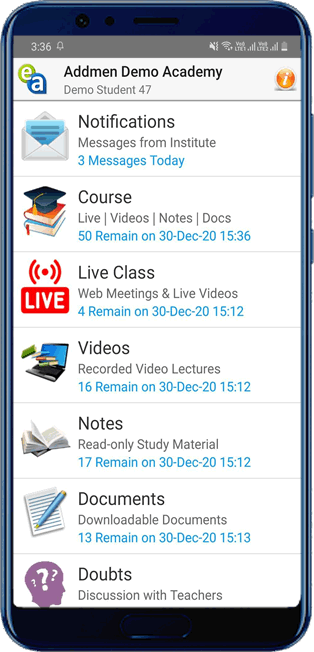
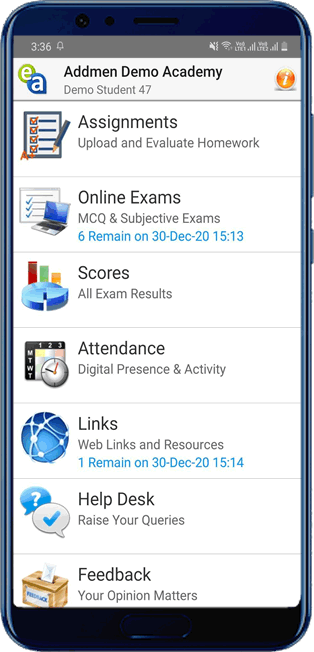
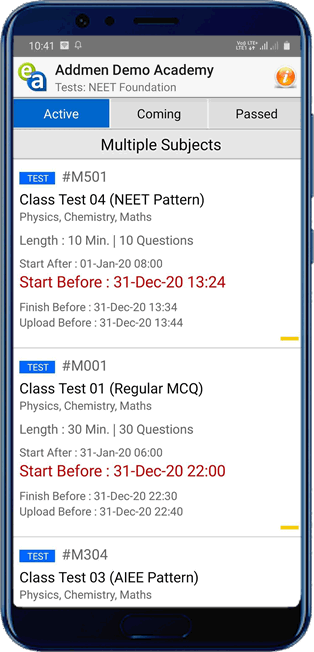
Learning Modules
Assessment Modules
Addmen Group Copyright 2025. All Rights Reserved.