Stay connected with your courses wherever you are. The Addmen Mobile LMS App lets learners, employees, medical reps, and students engage with coursework, lectures, assignments, and interactive content directly from their smartphones and tablets.
Offline Access of Content
Users can access videos, PDFs, lectures, and notes without internet connection. Perfect for commuting, travel, or areas with unstable connectivity.
Video Lectures & Recorded Classes
Live classes and webinars are recorded and stored. View them later via the mobile app, enabling catch-up or revision.
Assignments & Quizzes on Mobile
Complete assessments, quizzes, and assignments right from your phone. Submit homework with attachments; get scores and feedback seamlessly.
Secure Login & Authentication
Use OTP or credential-based login; session security maintained. Administer role‑based access for students, teachers, corporate users.
Notifications & Alerts
Push notifications for class schedules, assignment deadlines, scores, announcements, and system updates—so no one misses important updates.
User-Friendly Interface
Designed for ease of use: clear navigation, clean design, mobile responsive dashboards. Accessible even for users less tech-savvy.
Cross-Platform Compatibility
Available on Android (via Google Play) and iOS (if applicable), plus web fallback. Synchronizes progress and content across devices.
Flexible Learning Anytime, Anywhere – Ideal for learners on the move.
Continuity During Travel or Connectivity Gaps – Offline content means no learning disruption.
Improved Engagement – Notifications and interactive content keep learners active.
Better Accessibility – Enables participation for users without reliable desktop or laptop access.
Faster Feedback & Interaction – Teachers can grade, respond to queries, and communicate directly via the app.
| Sector | How Mobile LMS App Helps |
| Education / Schools & Colleges | Students can revisit recorded classes, do homework on-the-go, get notified about schedule changes. |
| Corporate Training | Employees can learn modules during travel, access training videos offline, check quizzes easily. |
| Healthcare / Pharma | Medical reps can view product training videos in the field, even without internet; stay updated through notifications. |
| Coaching / Test Prep | Learners can download mock tests, watch concept videos offline; reminders for classes & assignments. |
Keep App Updated – Always use latest version for better performance, bug fixes, and security.
Clear Cache Regularly – Helps avoid app slowing down or crashing due to heavy data.
Manage Storage – Offline content can be large; delete completed materials if storage is constrained.
Strong & Stable Connectivity When Needed – For downloads and content sync, a good internet connection helps.
Ensure Device Compatibility – OS versions, permissions (storage, notifications) need to be granted for full functionality.
Q: Can I access all types of content offline?
A: Most static content (videos, notes, quizzes designated for download) can be accessed offline. Live interactions (live quizzes, live streams) require internet.
Q: Will progress sync across devices?
A: Yes — your progress, submissions, quiz scores sync automatically when device goes online again.
Q: What happens if the app session times out?
A: You’ll need to login again; session timeouts help ensure security.
Q: Is the app secure?
A: Yes. We use encrypted connections, authentication, and secure storage for user data. Admin controls exist to manage permissions.
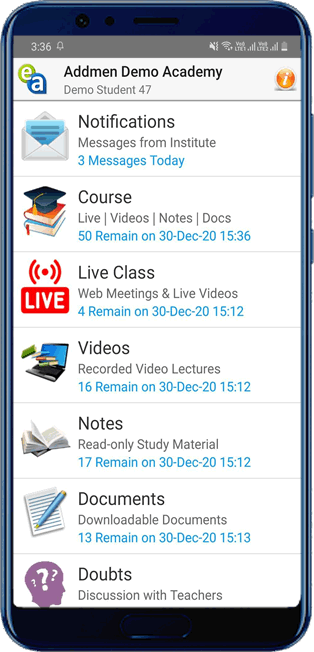
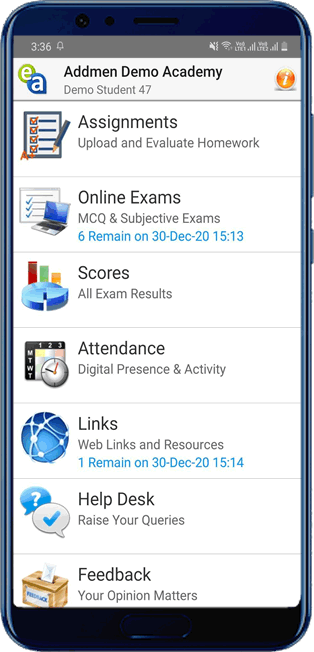

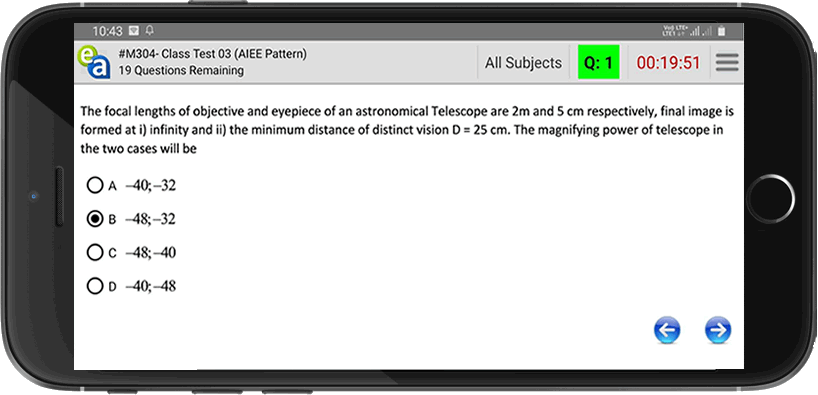
Addmen Group Copyright 2025. All Rights Reserved.