To get the best possible experience using Addmen’s LMS (Learning Management System), there are certain device, OS, browser, and network specifications you’ll need to meet. Whether you're a student, instructor, or administrator, following these requirements ensures that classes run smoothly on mobile, desktop, or via live streaming.
Apps published from 2-November-2020 onwards are compatible with Android 5.0 (Lollipop) through Android 10 (API Level 29) per Google’s policy.
Latest devices (Android 10+) are fully supported. Older devices from ~2013 with Android Lollipop may still work, though some features might be limited.
If your institute is procuring devices in bulk (students, labs, etc.), please verify OS version compatibility in advance. Requirements may change with updates in Android and Google policies.
For desktop or laptop users, it's recommended to access the LMS via a Secure App Browser — a desktop utility that provides both stronger access control and enhanced content security.
OS recommendation: Windows 10 for secure browsing. Some tools (whiteboard etc.) also work best under Windows 10.
Administrators or instructors who create content, conduct live sessions or broadcast videos will need a more robust setup:
Essential Hardware: Laptop, webcam.
Optional Enhancements: Mobile / tablet, video camera, lapel mic, smart board, smart pen etc.
Open Broadcaster Software (OBS) for streaming.
Microsoft Whiteboard (if using whiteboarding features) – this may require Windows 10.
Presentation tools like PowerPoint, PDF viewers, Word, Excel, etc.
High-speed internet is required for live streaming sessions; standard broadband suffices for watching recorded videos.
Make sure upload/download speeds are sufficient and stable, especially for participants broadcasting video or for high‑quality streaming.
If multiple users streaming or using video in the same network, ensure enough bandwidth per user to avoid buffering and lag.
Always update your Android OS, App version, browser, and supporting tools to their latest stable versions to reduce bugs, compatibility issues, and security vulnerabilities.
Institutions buying devices in bulk should choose models with Android version support above minimum requirements, and consider RAM, storage, screen resolution etc. even if not explicitly listed — these affect usability.
Use the Secure App Browser where specified, especially where content protection, assessments, or live class features are used.
Test your setup ahead of significant uses (live classes, exams) to ensure video, audio, browser plugin, and internet work well together.
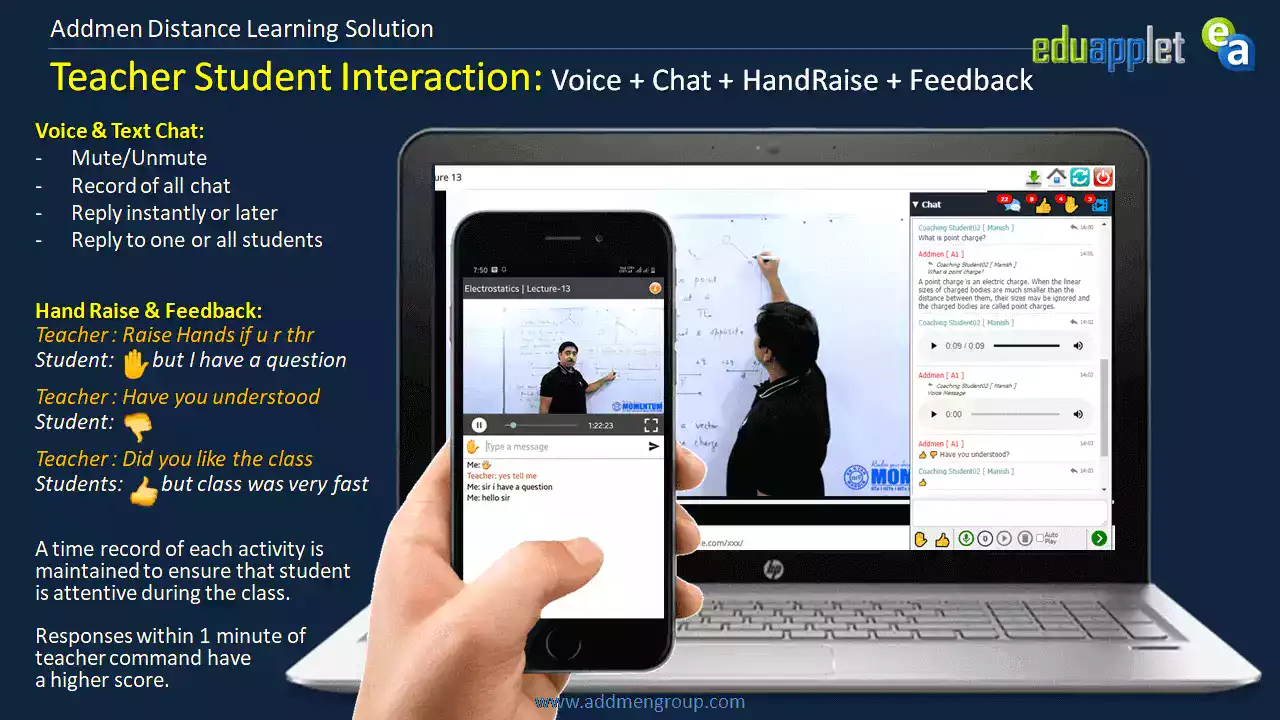
Q: Will devices with older Android versions (below 5.0) work?
A: Some features may not function correctly on very old devices. While basic content access may work, full functionality (live streaming, advanced multimedia) may be compromised.
Q: What about iOS / iPhones / iPads?
A: The current published requirement is for Android versions 5.0‑10. For iOS users, app compatibility depends on the iOS version and will be announced separately or via app store, where available.
Q: Is Windows 10 required for administrators only?
A: Yes, especially for tools like whiteboarding, broadcasting, and secure desktop app browsers. Students can use other supported platforms, but admin tasks work best on Windows 10.
Q: Do I need special hardware for live streaming?
A: Basic webcam and microphone are essential. Optional enhancements like lapel mics, video cameras etc. improve quality but are not strictly necessary.
Meeting the recommended system requirements ensures:
Smooth video playback and live class streaming without lag
Reliable user experience across devices (desktop & mobile)
Content security & integrity, especially during exams or assessments
Reduced technical support issues, saving time for both students and administrators
Addmen Group Copyright 2025. All Rights Reserved.