Experiencing crashes with your mobile LMS app can disrupt the learning experience for both administrators and users. Understanding the common causes and implementing effective solutions can help maintain a stable and efficient mobile learning environment.
Outdated App Versions
Using an outdated version of the LMS app can lead to compatibility issues and crashes. Always ensure that the app is updated to the latest version available on the App Store or Google Play Store.
Device Compatibility Issues
Incompatibilities between the LMS app and certain device models or operating system versions can cause instability. Regularly check for device-specific issues and updates.
Corrupted App Data or Cache
Accumulated cache and corrupted data can lead to performance issues and crashes. Clearing the app's cache and data can resolve these problems.
Insufficient Device Resources
Limited RAM or storage space on the device can cause the LMS app to crash, especially when handling large files or multiple applications simultaneously.
Network Connectivity Problems
Unstable or slow internet connections can lead to timeouts and crashes, particularly during content loading or real-time interactions.
Regular App Updates
Ensure that both the LMS app and the device's operating system are regularly updated to the latest versions to maintain compatibility and security.
Clear App Cache and Data
Periodically clear the app's cache and data to remove corrupted files and improve performance.
Optimize Device Resources
Close unnecessary applications running in the background and ensure sufficient storage space is available to enhance the LMS app's performance.
Improve Network Connectivity
Use a stable and fast internet connection when accessing the LMS app to prevent connectivity-related crashes.
Monitor App Performance
Utilize mobile device management (MDM) tools to monitor the app's performance and identify potential issues proactively.
Implement Robust Error Handling: Ensure that the LMS app has proper error handling mechanisms to manage unexpected situations gracefully.
Conduct Regular Testing: Perform regular testing across various devices and operating systems to identify and fix potential compatibility issues.
Provide User Support: Offer comprehensive user support to assist with troubleshooting and resolving issues promptly.
Gather User Feedback: Collect and analyze user feedback to identify recurring issues and areas for improvement.
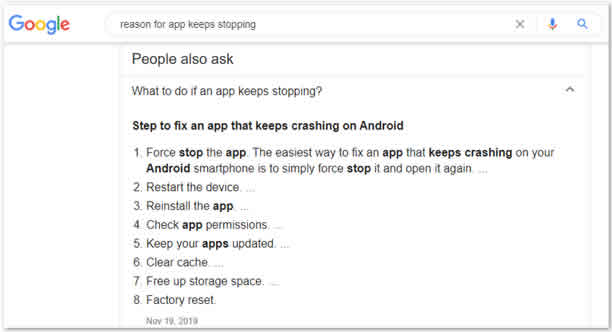
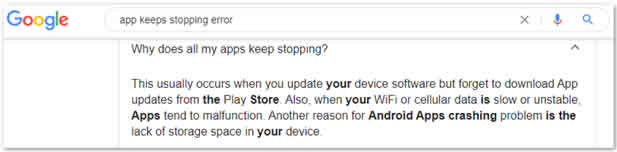
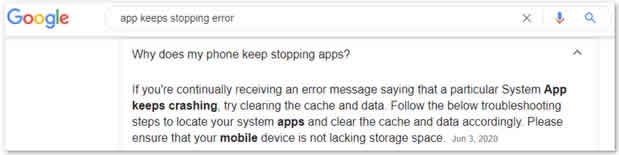
Addmen Group Copyright 2025. All Rights Reserved.