Zoom is a powerful tool for live virtual classes. But when paired with a full Learning Management System (LMS), its capabilities multiply. At Addmen Group, we integrate Zoom with our LMS to deliver a secure, organized, and feature-rich online learning environment. If you’re using Zoom alone, you may be missing critical components like secure access, replay options, attendance tracking, and streamlined content management.
| Feature | Zoom Alone | Zoom + Addmen LMS Integration |
| Content Organization | Live sessions are scheduled manually; less structure | All classes scheduled and shown on student dashboards as part of the curriculum |
| Secure Access / Login | Anyone with Meeting ID can join (potential for unwanted access) | Only enrolled/registered students can access classes via the LMS or app; no need to share meeting IDs repeatedly |
| Branding & Personalization | Zoom interface / generic branding | White-label app / portal with your institute’s logo and design |
| Replay & Video Storage | Session recordings need manual saving & distribution | Auto-recorded, stored in secure cloud; available for students to replay within LMS |
| Attendance / Participation Records | Basic or manual | Integrated attendance tracking combined with other learning activity metrics |
| Supplementary Content | Limited to live sessions | Full suite: quizzes, assignments, notes, downloads, feedback, etc. in one place |
| Exam Proctoring / Secure Assessments | Not included | Zoom being integrated also for exam proctoring; secure assessment features in LMS |
| Offline / Partial Connectivity | If internet drops, class is missed | Students can catch up via replay; buffer between disconnections |
Secure Access Controls — Only verified users access classes via the portal/app; no random joins.
Class Listing & Scheduling Dashboard — Students can see all upcoming and past classes, organized by curriculum, without separate invites.
Auto-Recording & Replay Rights — All Zoom sessions (live classes & doubt resolution) are recorded and stored for replay.
Attendance & Activity Tracking — LMS captures attendance, student participation, chat/Q&A, and more.
Brandable Mobile & Web Apps — Use your institute’s name, logos, colours; maintain your identity.
Content & Resource Hub — Alongside Zoom, get access to notes, assignments, downloads, quizzes, feedback and more.
Exam Proctoring Integration (Coming Soon / Available) — Secure exams with features such as restricted access, monitoring.
Teacher Schedules Class in LMS — Adds class details, schedules time, assigns topic.
Student Sees Class in Dashboard — Enrolled students see upcoming class, link, and all relevant materials.
Class Conducted via Zoom — Teacher uses their Zoom account; LMS captures link and associates with class record.
Recording & Replay — After class, video is uploaded / becomes viewable in LMS; students can replay or catch up.
Attendance & Analytics — LMS updates attendance automatically; instructors can monitor participation, queries, access to supplementary content.
Supplementary Tools — After class, students may access assignments, resources, feedback, and in some cases, peer discussion or doubt modules.
All-in-One Platform — No need to manage multiple tools; everything (live class, notes, quizzes, exams, analytics) in one place.
Better Learner Engagement — Replay features, scheduled structure, resource availability improve retention.
Improved Monitoring & Quality Control — Attendance, performance metrics, content security ensure standards.
Branding & Identity — Institutions retain identity through white‑label branding and control; not subsumed under generic portals.
Security & Privacy — Control over who accesses content; less chance of leaks or inappropriate access.
| Limitation | With Zoom Alone | With LMS Integration |
| Bandwidth & Data Loss | Poor connection = class lost | Replay helps; content accessible even if live missed |
| Identity / Impersonation Risks | Users can enter with random names | LMS registration verifies users; restricts access |
| Fragmented Systems | Need different tools for class, notes, assignments, exams | Integrated suite reduces tool switching |
| Scalability Issues | Manually manage links, invites | LMS automates scheduling, reminders, dashboards |
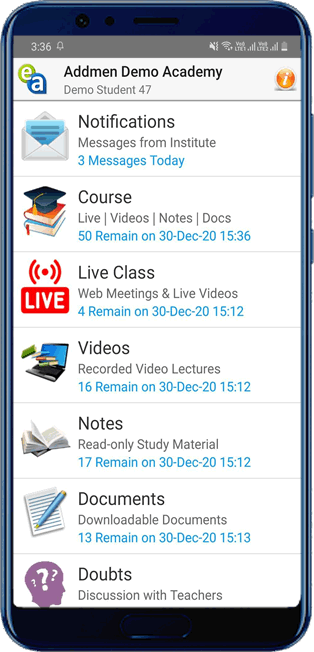
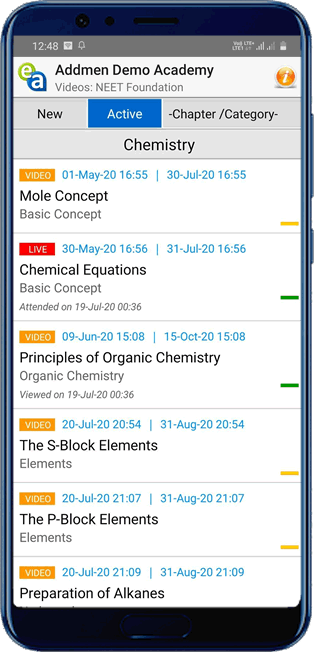
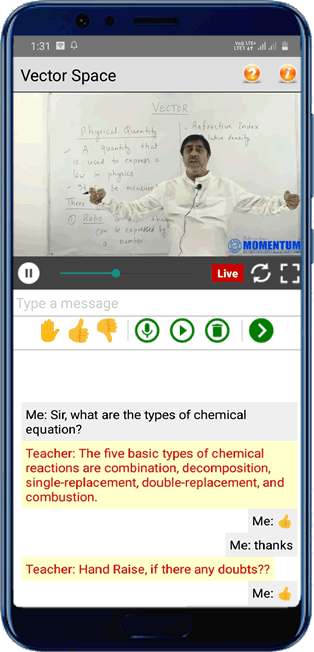
Q: Do students need a separate Zoom account?
A: No. Students access sessions via LMS or app; teachers use their Zoom accounts.
Q: Is replay available for every live session?
A: Yes — class sessions and doubt‑resolution modules are auto recorded and posted for replay.
Q: Can attendance be tracked automatically?
A: Yes. LMS pulls attendance information and integrates with your analytics dashboards.
Q: Can this be white-labelled to show my institute’s branding?
A: Absolutely. Web portal/app can carry your institute’s logo.
Q: How secure is the content and student data?
A: Very secure. Access is restricted; content is stored on secure servers; user permissions ensure only eligible students get access.
Addmen Group Copyright 2025. All Rights Reserved.