Live classes aren’t just webinars — they’re virtual classrooms. Addmen’s Live Class & Video Lecture module is built not as “just another webinar” but as a full virtual classroom solution. We observed the limitations in popular video conferencing tools and designed a video-first platform that is cost-effective, scalable, and feature‑rich.
Conduct lectures with no viewer limit — large classes beyond 100 students are supported without paid account restrictions.
No time restrictions on sessions; unlike free plans of many webinar tools (e.g. Zoom), your live lectures can run as long as needed for maximum learning impact.
Leverage streaming via platforms like YouTube or Vimeo for scalability and cost efficiency. Free account tiers often suffice while maintaining quality.
Replace expensive two-way video streaming with voice chat + hand-raise + text chat to reduce bandwidth and server costs while preserving interactivity.
Multiple teachers/instructors can stream concurrently at no extra cost.
Instructor can cast camera, screen, or whiteboard; combine lecture slides, notes, or live whiteboard drawings—offers flexible methods of content delivery.
Voice Chat & Hand Gestures: Students can raise hands, give thumbs up/down, enabling attentiveness indicators.
Live Quiz Integration: Teachers can launch quizzes in real time during the class or schedule them in advance to test understanding.
Attendance & Punctuality Enforcement: System registers login time, session start, and attendance via interaction, chat, and gestures. Students who don’t join in the login time window may be blocked or flagged.
Every live session can be recorded and stored for replay, allowing students to revisit lectures any time.
Especially useful for catch‑ups and revision. Students can post doubts even when watching recordings.
Anti-Piracy Measures: Screen recording and screenshots are disabled. Unique user IDs are intermittently flashed on screen to deter unauthorized content capture.
Video Quality Settings: Users can adjust video quality (for platforms other than YouTube integrations) to match network speed or device capabilities.
Skip forward/backward controls (±10 seconds) help with navigation. Full‑screen viewing with unobtrusive chat/notification UI.
Your video lecture system is part of a larger set of modules that enhance teaching & learning:
Live Video Classes with Chat & Quiz
eBooks, Notes & Study Materials
Downloads & Worksheets
Web Links & Resources
Doubt Discussion Forums
Online MCQ & Manual Exams
Integrated Score Board
Assignments & Homework
Digital Attendance
Guest / Demo Content, Admission & Payments, Notifications, HelpDesk, Feedback & Survey Modules etc.
Schools & Colleges: Run full semester lectures live, record them, allow playback for revision.
Coaching Institutes & Test Prep: Conduct large batches, use live quizzes to keep students engaged, host doubts in real time.
Corporate Learning & Training: Stream product training, compliance sessions without worrying about viewer caps or licensing fees.
NGOs / Remote Education Providers: Use low‑cost streaming (YouTube/Vimeo) and interactive chat to reach distant learners affordably.
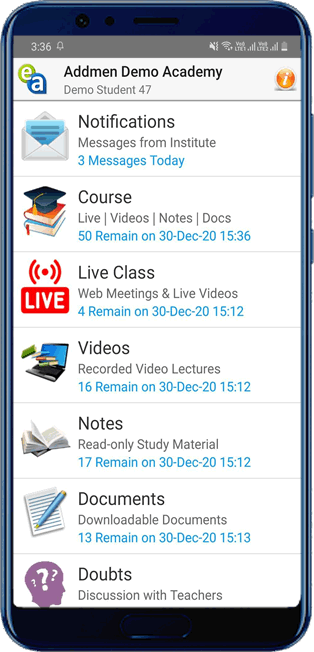
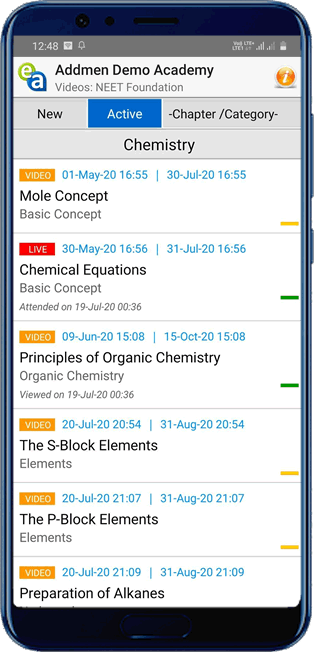
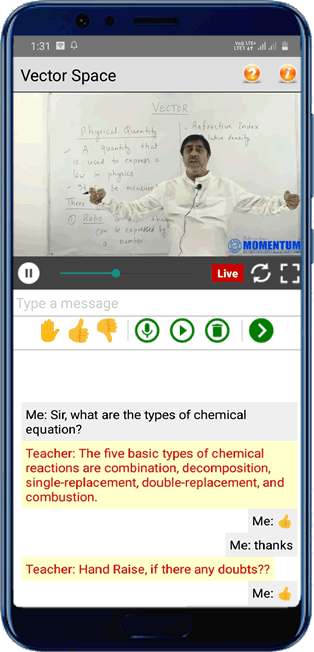
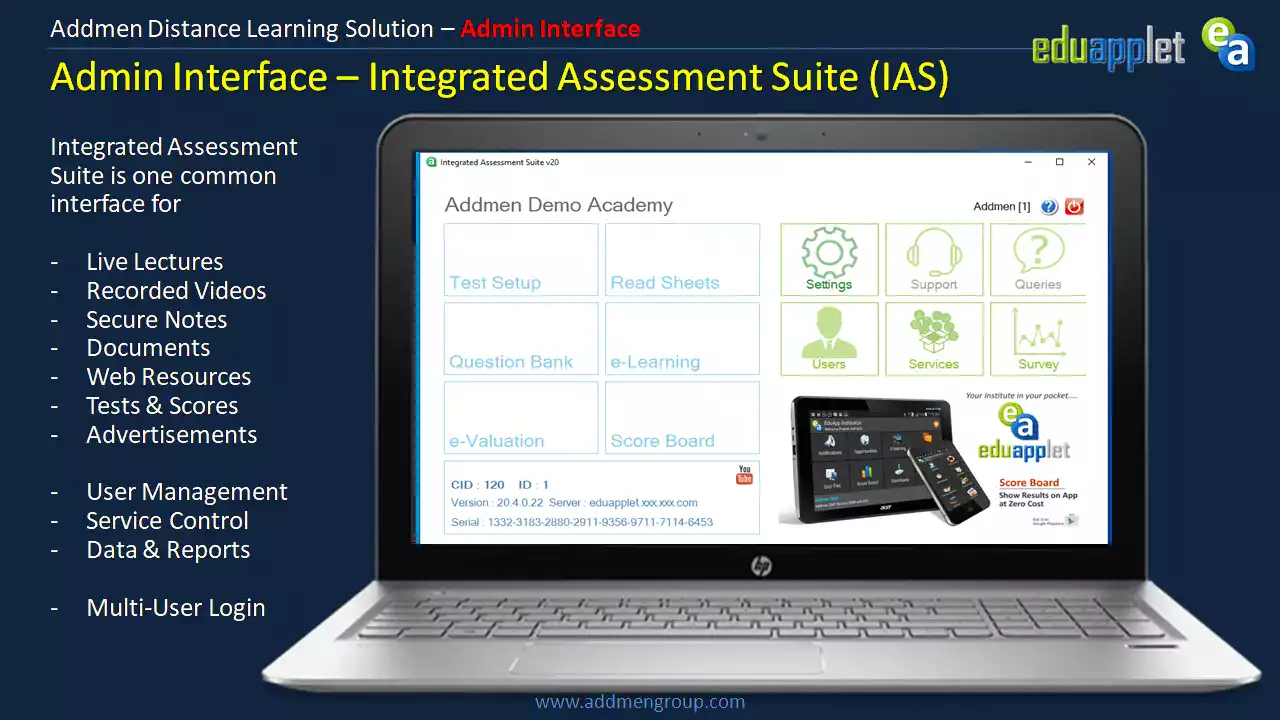
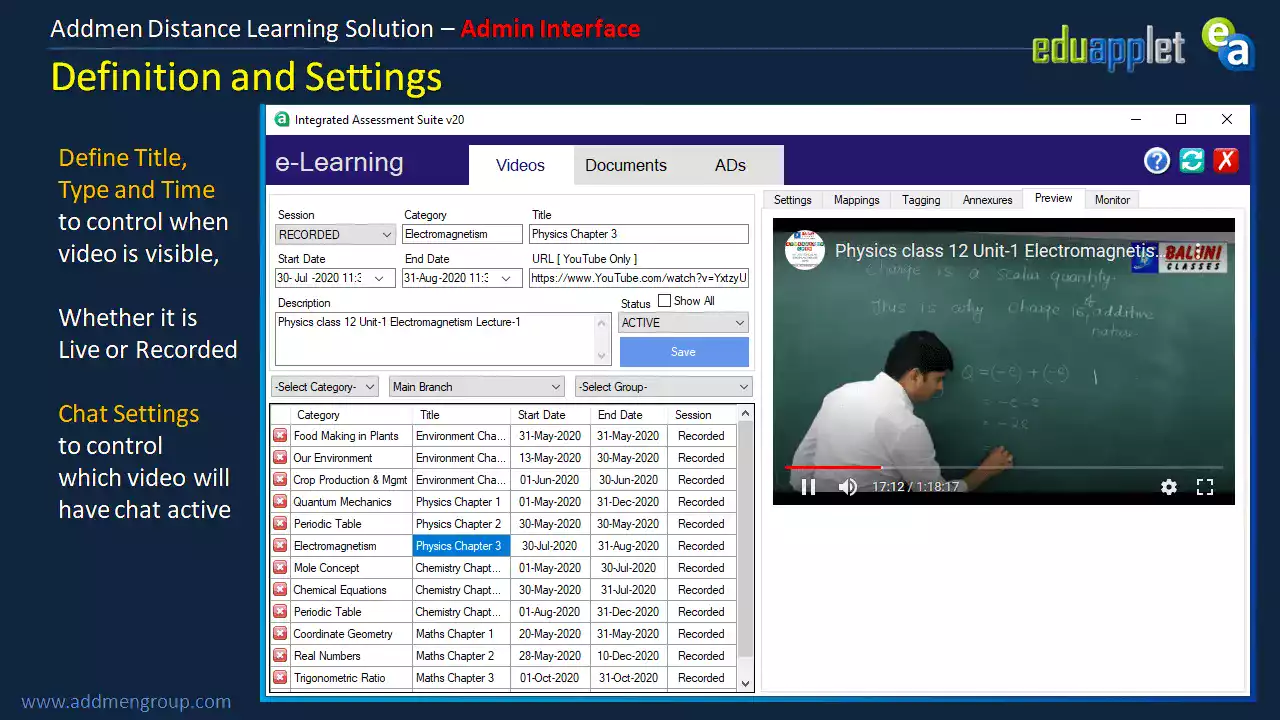
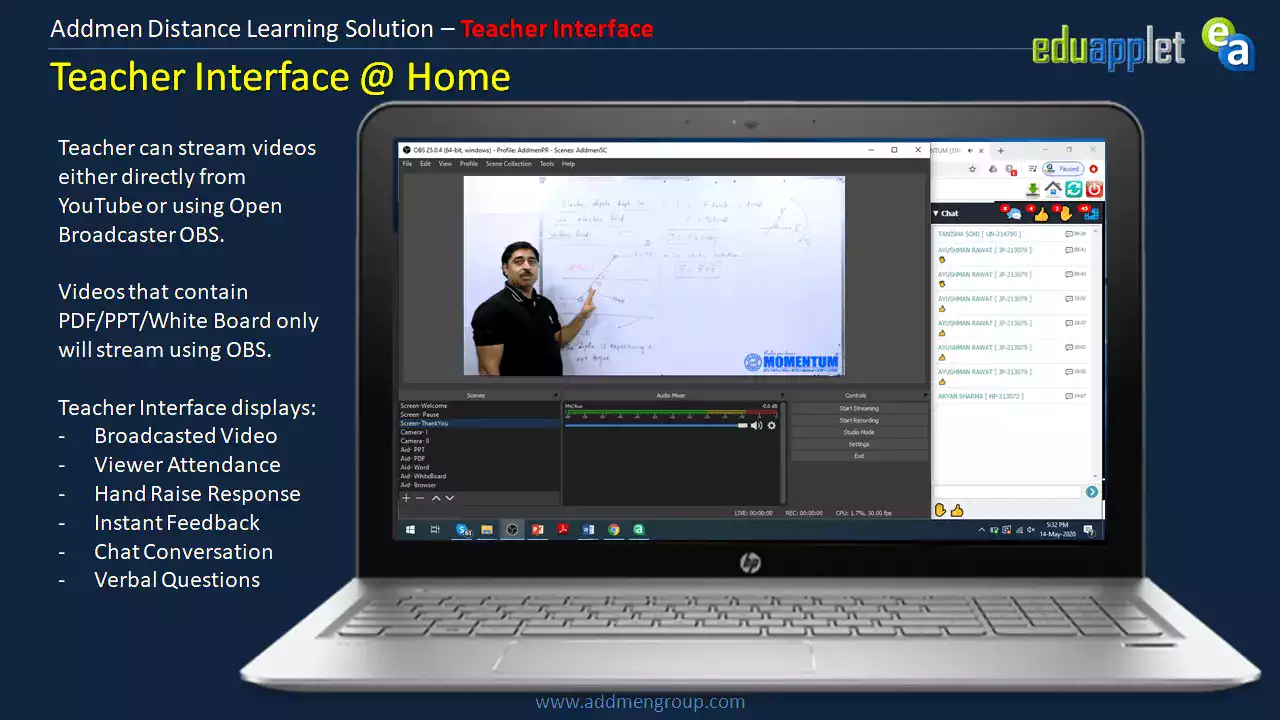
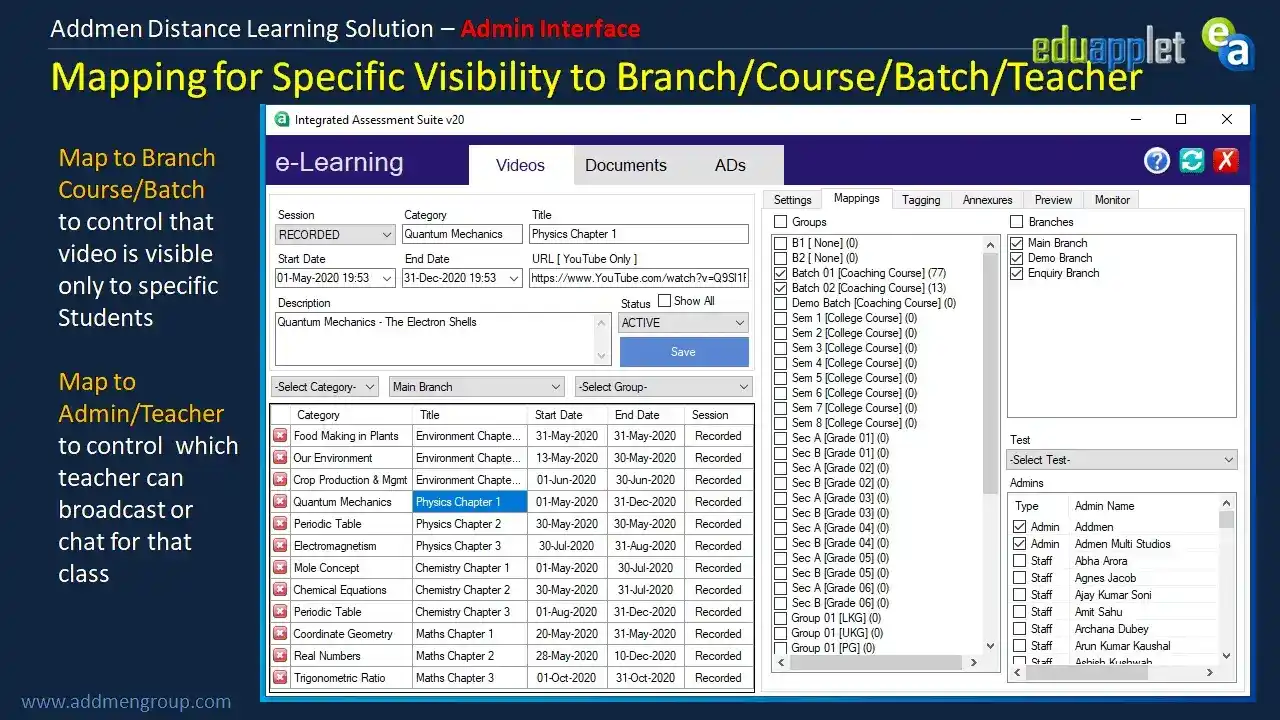
Q: Can I host more than one live class at the same time?
A: Yes, multiple concurrent sessions are supported without performance drop, as long as streaming resources are managed effectively.
Q: Do students need high bandwidth?
A: For streaming video, moderate to good bandwidth is recommended. But the platform optimizes by using one-way video + voice + chat, which reduces resource burden. Users can also reduce video quality if needed.
Q: Are recordings available immediately after live class?
A: Yes, recorded versions are indexed and available for replay, enabling self‑paced learning. Students can also post doubts later if needed.
Q: What if someone joins late or misses the login window?
A: The system logs login times and enforces availability windows. If a student doesn’t join in time, access may be restricted. However, recorded lecture access ensures they can catch up.
Q: Can I use my own YouTube or Vimeo accounts?
A: Yes, the system integrates with your choice of supported streaming platforms. Selecting Vimeo gives more control over video features like quality control.
No viewer or time constraints that typical free accounts impose
Designed to reduce cost while maximizing reach & quality
Rich interactivity without the resource overhead of full two-way video for all participants
Secure, feature-packed, part of a full LMS ecosystem with assessments & reporting
Learning Modules
Assessment Modules
Addmen Group Copyright 2025. All Rights Reserved.