Addmen's Online Question Bank Software is designed to streamline the process of creating, managing, and utilizing question banks for educational assessments. Whether you're conducting online exams or preparing for offline evaluations, our software provides a comprehensive solution to meet your institution's needs.
Efficient Question Upload and Indexing:
Upload questions in bulk using Word or Excel files formatted as QR files (question repository templates). This feature allows for quick and organized question entry, saving valuable time for educators.
Advanced Question Classification:
Classify questions based on multiple parameters such as subject, topic, difficulty level, and question type. This multi-level indexing ensures easy retrieval and efficient test creation.
Integration with Question Paper Generator:
Seamlessly integrate with Addmen's Question Paper Generator Software to create customized assessments. Define test blueprints, select questions from the bank, and generate question papers in various formats.
Randomization and Shuffling:
Enhance exam security by randomizing question order and shuffling answer options. This feature prevents cheating and ensures fairness during assessments.
Multilingual Support:
Create question banks in multiple languages to cater to diverse student populations, ensuring inclusivity and accessibility.
Offline and Online Compatibility:
Manage your question bank offline using the desktop version and synchronize with the online platform for seamless integration. This flexibility accommodates different operational preferences.
Time Efficiency:
Automate the process of question entry and organization, reducing manual effort and saving time for educators.
Enhanced Security:
Implement randomization and shuffling features to prevent cheating and ensure fair assessments.
Comprehensive Analytics:
Utilize detailed reports and analytics to assess question quality and student performance, enabling data-driven decision-making.
Scalability:
Manage a large number of questions and assessments simultaneously, accommodating the needs of growing educational institutions.
Cost-Effective:
Reduce the need for physical question papers and manual grading, leading to cost savings over time.
Question Bank Setup:
Import questions from Word or Excel files into the software. Categorize and tag questions for easy retrieval.
Test Creation:
Define the test blueprint, including subject, topic, number of questions, marks distribution, and time limits. The software will automatically select questions that match the blueprint.
Test Delivery:
Schedule and deliver the test in either online or offline format. Students can access the test through a secure login.
Result Evaluation:
The software automatically grades MCQs and provides instant feedback. For descriptive questions, manual grading is supported, and results are updated promptly.
Performance Analysis:
Generate detailed reports on student performance, including sectional analysis and comparative metrics.
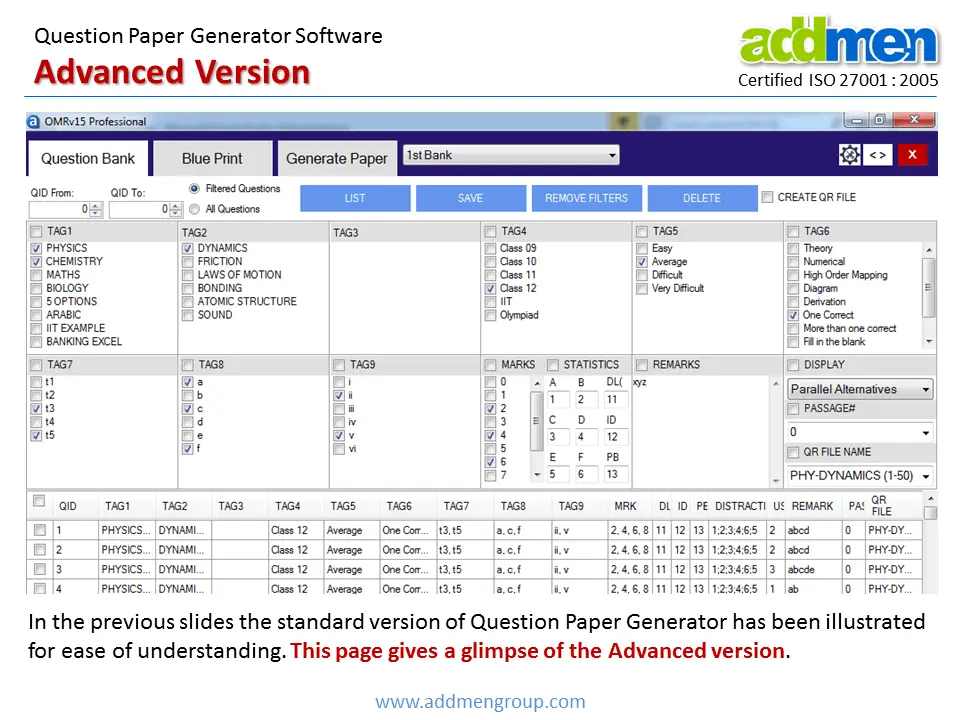
Q: Can the software handle both online and offline tests?
A: Yes, our software supports both online and offline test formats, providing flexibility in test delivery.
Q: Is it possible to import questions from existing documents?
A: Absolutely. You can import questions from Word or Excel files, streamlining the process of building your question bank.
Q: Does the software support bilingual question papers?
A: Yes, you can create question papers in multiple languages to cater to diverse student populations.
Q: How are results evaluated and reported?
A: The software provides automated grading for MCQs and generates detailed performance reports for analysis.
Q: Is training provided for using the software?
A: Yes, we offer comprehensive training and support to ensure effective utilization of the software.
Addmen Group Copyright 2025. All Rights Reserved.