In today’s digital assessment landscape, a raw score is not enough. Addmen’s Online Exam System delivers robust result features and analytics that transform exam data into meaningful insights. From detailed dashboards to question-level item analysis and comparative trend reports, both students and administrators gain full visibility into performance.
On the candidate side, our result interface offers:
Profile & Exam Summary — Displays candidate name, unique ID, test group, exam date, and status.
Score Summary Chart — For each exam, subject-wise marks, percentages, and percentiles (or scaled score) shown in a tabular dashboard.
Timestamped Question Responses — View when each question was attempted, the student’s response vs. correct answer (for online exams without OMR).
Question Review & Solution Display — Optionally allow candidates to view full questions, hints, explanations, or only wrongly answered items (configurable per exam).
Graphical Assessment Reports — Multi-page reports with performance breakdowns (overall, section-wise, topic-wise), comparison against class average and top scores, difficulty level distribution, etc.
Trend & Progress Graphs — Visual charts to track performance growth over multiple tests, subject trends, and comparisons with peer averages or top performers.
Print / Export Options — Print summary with graphs or full reports; download versions for sharing.
Mobile / Android Scoreboard — When enabled, results sync with the Android app so students can view reports on the go.
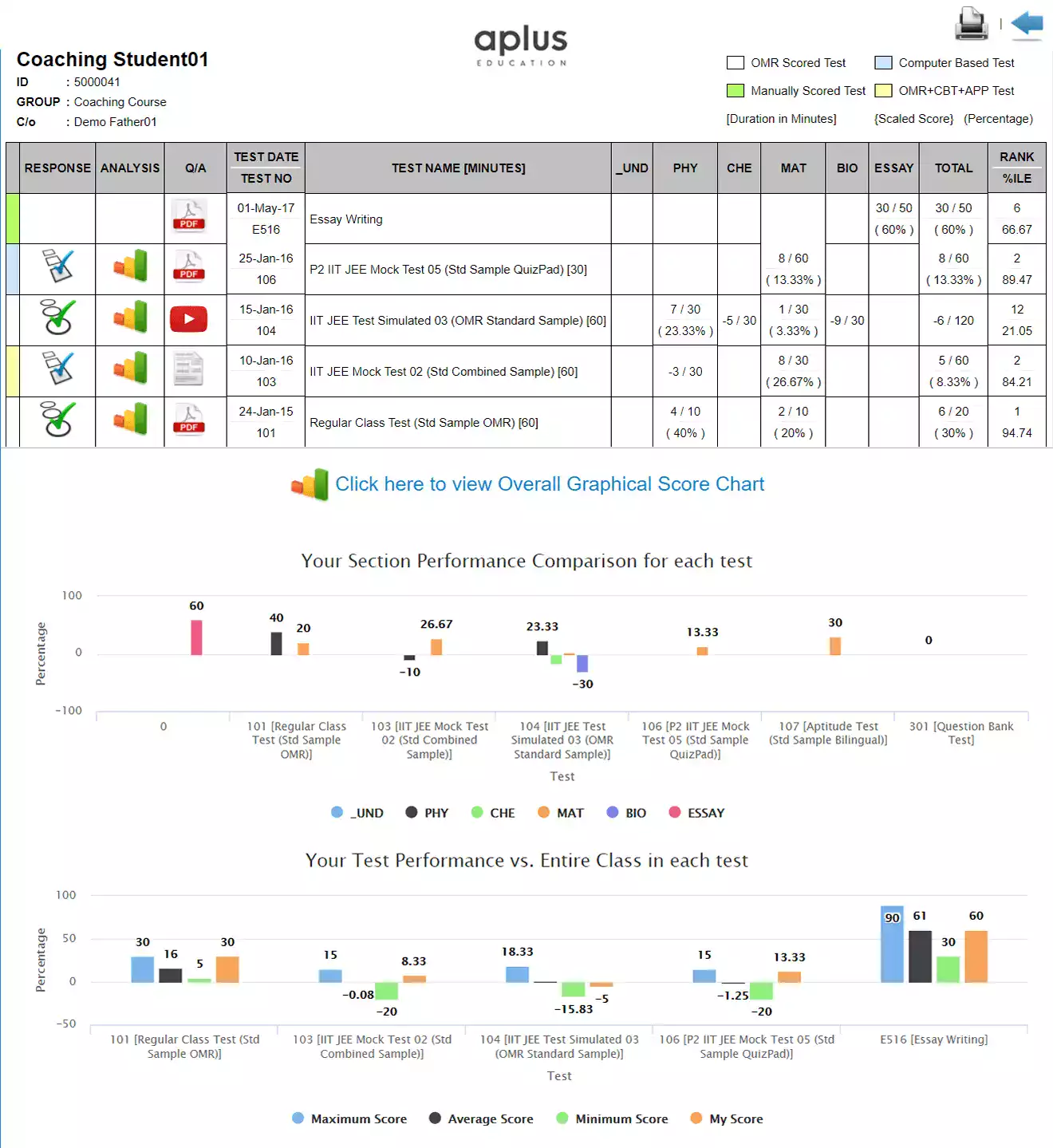
For institutions, admins, and exam controllers, the system offers:
Scoped Access / Role Control — Branch or group admins only see reports relevant to their group; full admins see all.
Individual & Batch Reports — Generate detailed student reports directly from admin dashboard, for single or multiple candidates.
Group Comparison / Batch Analytics — Bar charts or histograms showing score distributions across batches, classes or groups.
Item Analysis & Question-Level Metrics
Condensed vs. expanded modes
For each question: correct answer, answer choice frequencies, percentage statistics, response distributions
Visual charts (stacked bars, group comparison)
Statistical indices like difficulty index, discrimination index, point biserial, Cronbach’s alpha
Dynamic Score Lists — Live generation of score lists in different formats, with preview and export options
Live Monitoring & Quizpad Tools
Monitor — Track candidate status during the exam (who has started, in progress, paused, saved)
Quizpad — Use live quiz mode where teacher screen and student devices sync; view real-time response stats and summary.
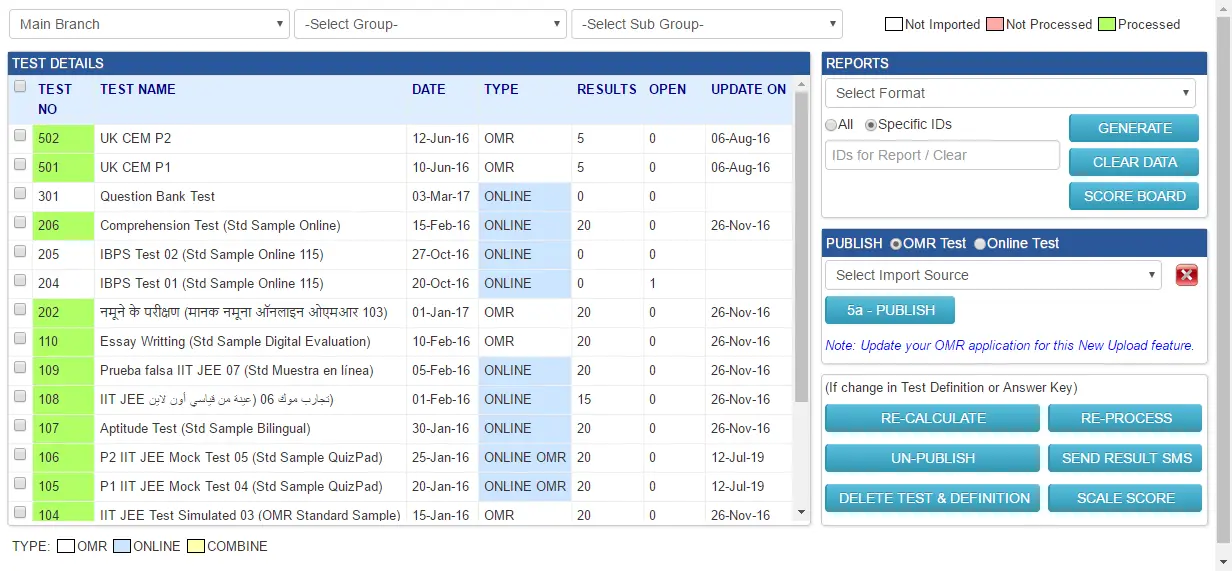
You can access and download sample reports, dashboards, and analytics to preview the depth of insights offered. These include:
Assessment report screenshots
Standard test assessment PDF
Condensed question analysis report
Expanded question analysis report
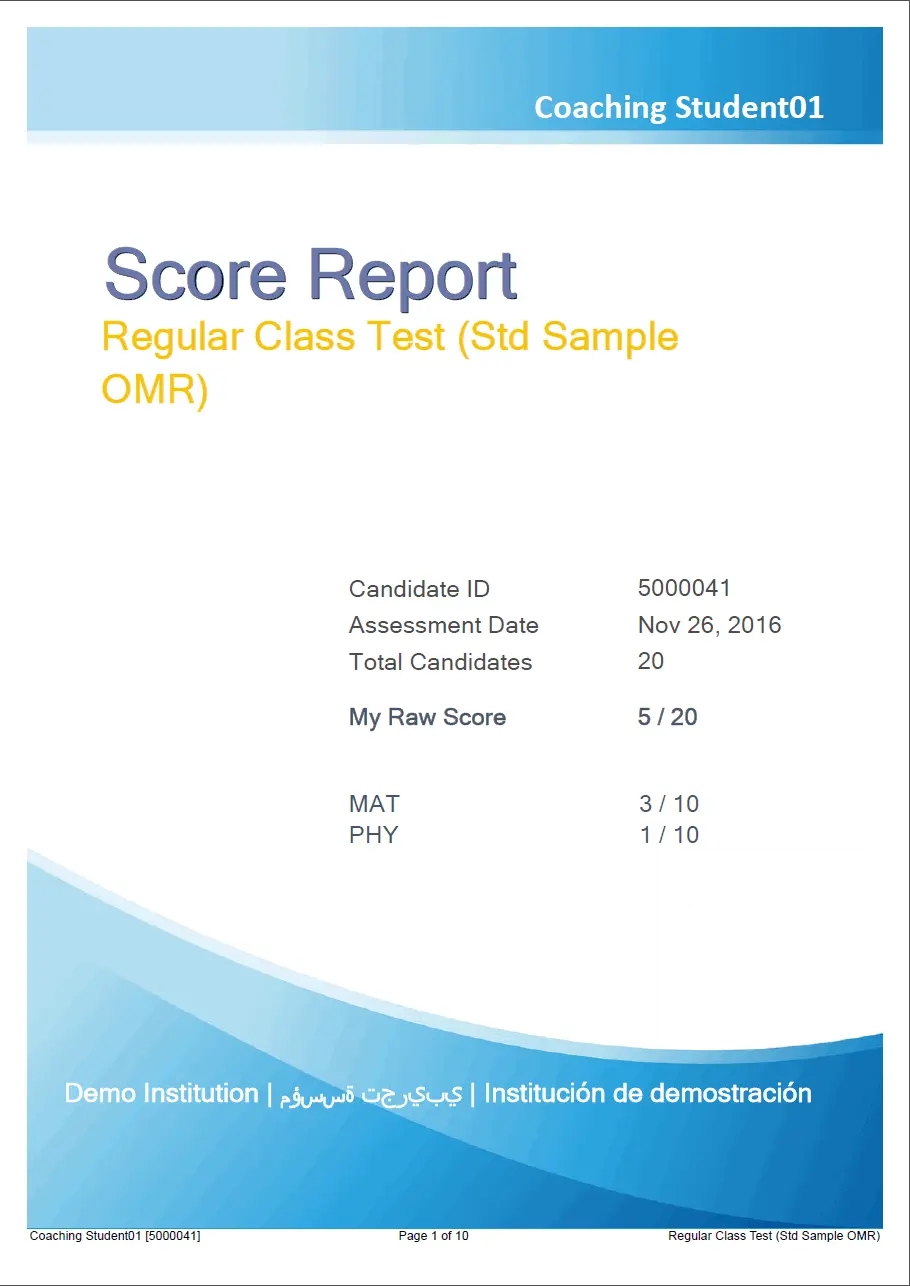
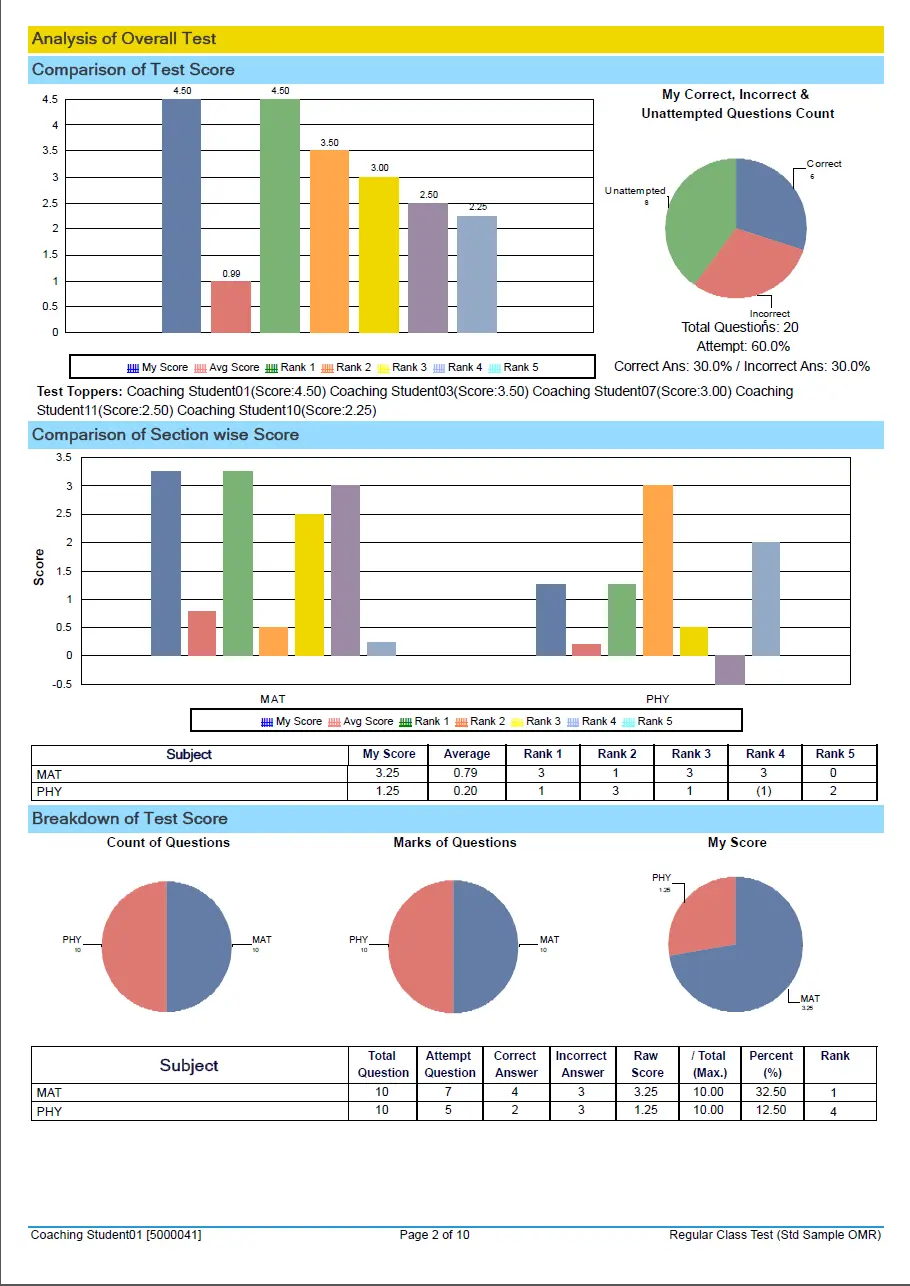

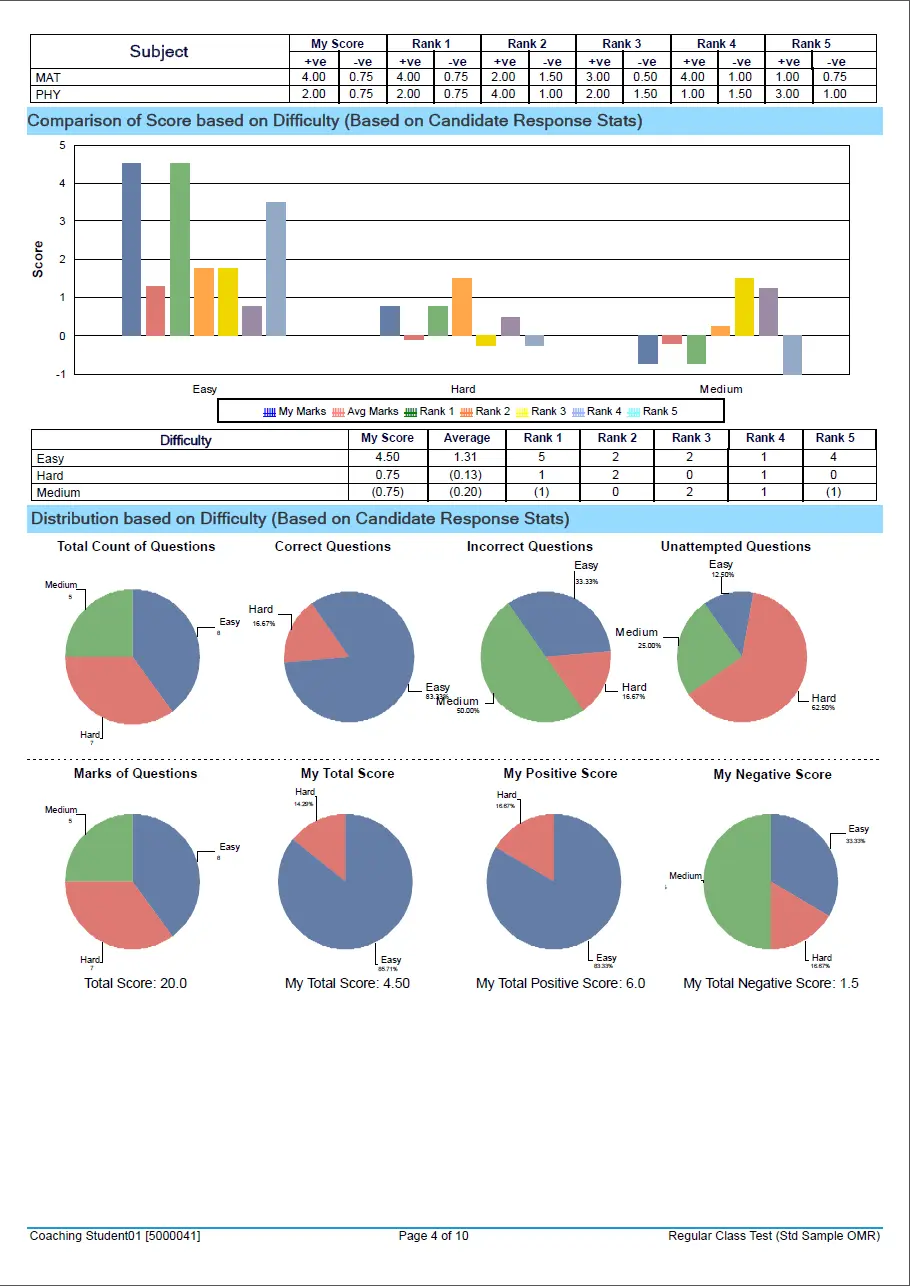
These enhanced result features bring value to multiple stakeholders:
Institutions / Administrators — Get oversight, compare batches, monitor performance trends, and enforce accountability
Teachers / Educators — Identify weak topics, adjust teaching plans, drill into question insights
Students — Understand mistakes, view improvement trajectory, compare with peers
Certification & Testing Bodies — Ensure transparency, fairness, and robust analytics in exam delivery
When are reports available after the exam?
Reports are typically generated automatically within minutes after submissions are processed and finalized.
Can I control which parts of the result a student sees?
Yes, the system supports configurable result visibility: full review, partial (only wrong questions), or no review.
Can administrators preview or access student dashboards?
Yes, admin dashboards permit direct access to individual student reports based on permission and role settings.
Are results exportable?
Yes — you can export score lists, graphical reports, dashboards in PDF, Excel, or printable formats.
Addmen Group Copyright 2025. All Rights Reserved.