Getting accurate results from OMR software is more than just the tool itself — it’s about policy, sheet design, scanner setup, and sensitivity tuning. In this page, we explain Addmen’s OMR Software Accuracy Approach: how you can define evaluation policy, adjust settings, and follow best practices to ensure consistently high accuracy in optical mark recognition.
Many ask: “What is the accuracy of your OMR software?” The truth is, accuracy is relative to expectations and settings.
Different users have different tolerances: some want to read even faint marks, others only want fully darkened bubbles.
The software lets you customize sensitivity, thresholds, and evaluation policy, so the same sheet can be interpreted differently based on your rules.
Accuracy is 100% relative to the rules you define and the consistency with which the sheets are designed and scanned.
“Strict setting reads only well-filled marks; relaxed setting reads faint ones too — you define what counts.”
To consistently obtain high OMR accuracy, you need to optimize multiple stages:
Before scanning, decide:
What constitutes a valid mark (size, darkness, shape)
Whether to accept light/partial fills or reject them
Whether to alert or prompt on ambiguous marks
The software then enforces your chosen policy across all responses.
Accuracy begins with the sheet. Key considerations:
Uniform bubble sizes, spacing, and alignment
Proper registration marks, margins, and placement
Avoid overlapping areas or confusing layouts
Use test prints to validate the design
Layouts should minimize skew and variation
Choose the scanning mode that matches your sheet design:
Fixed thresholds or adaptive threshold modes
Sensitivity levels (High, Medium, Low)
Light intensity calibration
Image preprocessing (noise filtering, normalization)
The software allows adjusting:
Sensitivity — how responsive to faint marks
Threshold / cut-off — how dark a pixel must be to count
Intensity filters — for paper texture or scanner light variance
By calibrating these settings for your sheet batch, you can maintain 100% accurate readouts relative to your policy.
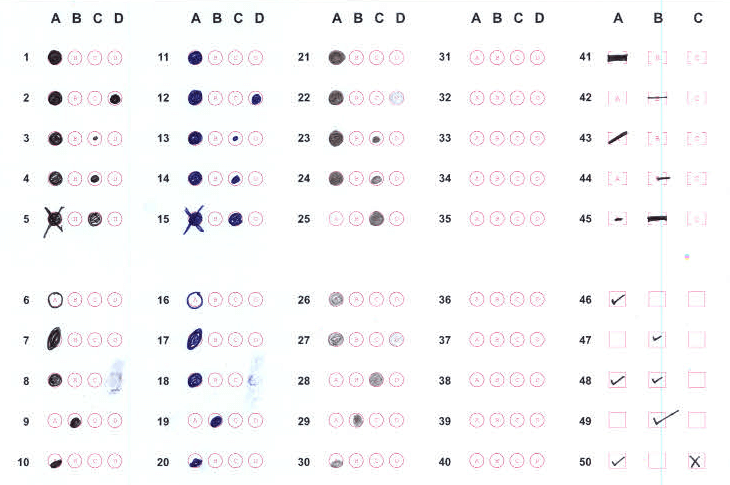
| Strict Setting for Bubble | Relaxed Setting for Bubble | Setting for Light Intensity Impact | Setting for Very Small impact |
| Sensitivity : 40 /0 /10 Decreased Threshold :150 Default |
Sensitivity : 30 /0 /10 Default Threshold :150 Default |
Sensitivity: 15 /0 /5 High Threshold :160 Improve |
Sensitivity: 7 /0 /5 Extra High Threshold :160 Improve |
You can see sample images of different bubble interpretations using these settings (light marks, partial fill, threshold cutoffs).
With the right strategy, Addmen’s OMR software can deliver 100% accuracy relative to your defined policy. That means:
No bubble is unintentionally skipped
Every mark that meets your criteria is read
Ambiguous marks are flagged for review
The system never “guesses” — it follows rules consistently
But accuracy depends on upstream consistency — layout, printing, scanning must follow best practices.
Over-darkened or smeared marks: Use stricter thresholds or ask respondents to refill
Light pencil or faint marks: Increase sensitivity or provide marking guidelines
Skewed or misaligned scans: Use good registration marks and enforce consistent sheet orientation
Variation in lighting / scanner exposure: Use calibration routines or normalize input images
Each of these issues is manageable if anticipated and properly configured in settings.
Define your evaluation policy — document what constitutes a valid mark
Design and prototype an OMR sheet using best practices
Sample print & test scanning — calibrate thresholds
Adjust software settings — sensitivity, thresholds, modes
Run pilot batch, analyze misreads, adjust settings
Scan full dataset with confidence
Monitor & flag ambiguous cases for review if needed
In a large exam batch, Addmen’s clients have used adjusted sensitivity settings to read lightly filled marks reliably without spurious misreads
Clients using a “strict vs relaxed” setting switch based on exam type — e.g. competitive exam uses strict, internal quiz uses relaxed
Addmen Group Copyright 2025. All Rights Reserved.