OMR Sheets (Optical Mark Recognition Sheets) are specialized, machine-readable printouts featuring circles, ellipses, or boxes used for marking answers. Candidates fill these bubbles using a blue or black pen or pencil, and the data is later read accurately by an OMR Scanner or OMR Software.
With the revolutionary Addmen OMR Software, OMR technology has become simple, affordable, and accessible. Users no longer need to rely on external vendors or expensive OMR printers. Now, you can design, print, and scan OMR sheets independently — all using regular office printers and plain paper.
Addmen OMR Software gives users complete control over OMR sheet design and printing. You can print your OMR sheets using a standard laser printer on A4 white paper, eliminating the need for any special pre-printed sheets.
Whether you’re conducting academic exams, corporate tests, or surveys, you can now design and print customized OMR sheets on demand.
Even though OMR sheet printing is simple, a few important aspects must be carefully managed to ensure accurate scanning and smooth evaluation.
Paper Quality:
Regular white paper with 70–80 GSM thickness is sufficient for OMR sheet printing.
Durability:
Choose paper sturdy enough to withstand handling during exams, transport, and scanning without tearing.
Paper Size:
OMR sheets can range from small stamp size to A3, but A4 size is most common due to easy availability of printers and scanners.
Accuracy:
Paper thickness does not affect scanning accuracy, as long as the sheet remains flat and undamaged.
OMR sheets can be printed using several readily available printing methods:
All these methods produce accurate OMR sheets when correct design and print settings are used.
While black-and-white OMR sheets work perfectly well for bubble-type answer patterns, colored OMR sheets may be used in special cases for enhanced visibility or multi-section designs.
When to Use Colored OMR Sheets:
Color Recommendations:
Preferred Secondary Colors: Pink, Golden Yellow, Orange, Magenta, Light Green, or Sky Blue.
Avoid Dark Colors: Gray, Navy Blue, or Bottle Green — these may interfere with scanning accuracy.
Printing Tip:
Always ensure black ink is used for the primary index and barcode printing.
When using inkjet printers for colored OMR sheets, make sure barcodes are not smudged or blurred.
To maintain OMR accuracy, follow these essential guidelines:
With Addmen OMR Software, institutions can:
This self-sufficient model reduces cost, enhances flexibility, and ensures 100% compatibility between design, print, and evaluation.
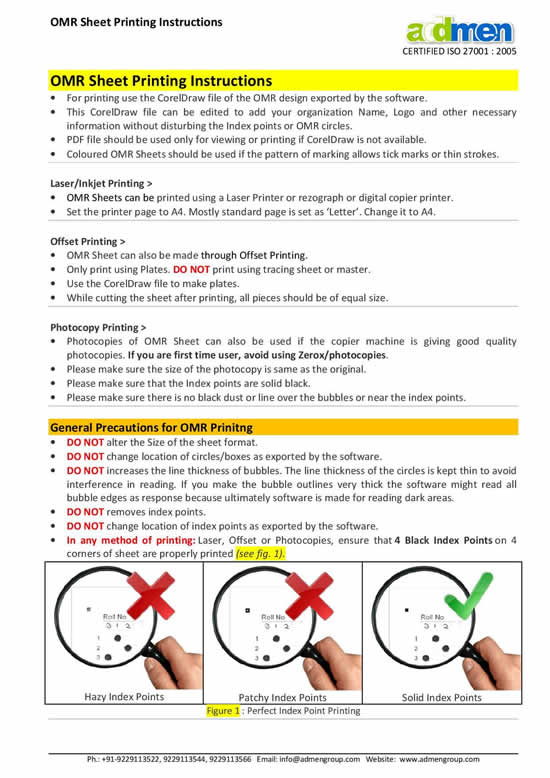
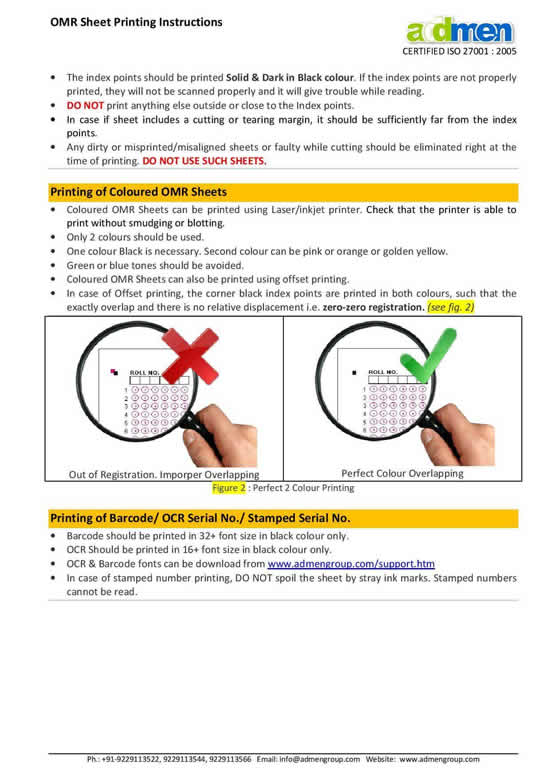
Addmen Group Copyright 2025. All Rights Reserved.