In high-stakes environments such as exams, surveys or data collection, reliable identification and tracking of answer sheets is essential. Our barcode & serial number printing module enables you to add unique sheet IDs, barcodes or text numbers directly onto your Addmen OMR Sheet Printing Software-generated OMR answer sheets. This ensures efficient scanning, confidentiality and traceability of each sheet.
Barcode and serial number printing involves embedding a unique identifier on each OMR (Optical Mark Recognition) sheet. This identifier may be a machine-readable barcode (e.g., Code 128) or a printed serial number/text field that the OMR processing software can read. Barcodes help maintain anonymity of respondents and provide robust tracking of each sheet.
You can import an Excel or Access data sheet containing unique values (roll numbers, sheet number series) and automatically print them via the module. Up to 20 different variable data fields can be printed per sheet, though typically just 1–2 fields (barcode + sheet number) are used.
Only digitally-printed barcodes and text numbers are reliably read by the OMR software—rubber stamped or manually written numbers cannot be read.
Barcodes must be printed in black colour only for optimum readability.
OCR text fields should also be printed in black.
Optimal size guidelines apply for example, typical barcode font size of 32+ and OCR text size of 16+ is recommended.
As a safeguard, printing the same or a secondary barcode at two locations on the sheet is strongly recommended. This ensures that if one barcode fails to scan—due to damage, smudging or mis‐printing—the other still safeguards sheet tracking.
Use laser printing or other high-quality digital printing methods to ensure crisp barcode/text output.
Print barcodes in pure black; avoid colours or tints that reduce contrast.
Place barcodes/text in the designated area provided in the sheet design so that the scanning software can correctly locate them.
Avoid manual numbering or stamping: “Rubber Stamped numbers cannot be read.”
Size the barcode and text fields correctly: avoid printing them too small (may not be read) or too large (may interfere with sheet layout).
For sheets with barcodes, ensure scanning is done at sufficient resolution (if scanning with barcode + OMR) so that barcode edges remain sharp.
Confidentiality: Barcodes hide candidate identity from examiners, reducing the risk of bias or malpractice.
Traceability & Error Reduction: Unique IDs make it easier to track, sort, and manage large batches of sheets.
Automated Processing: The barcode/text fields integrate seamlessly with the software’s scanning workflow, improving speed and accuracy.
Compatibility: Our system supports generating barcodes and serial numbers in bulk, via variable data, and integrates with your existing database/workflow.
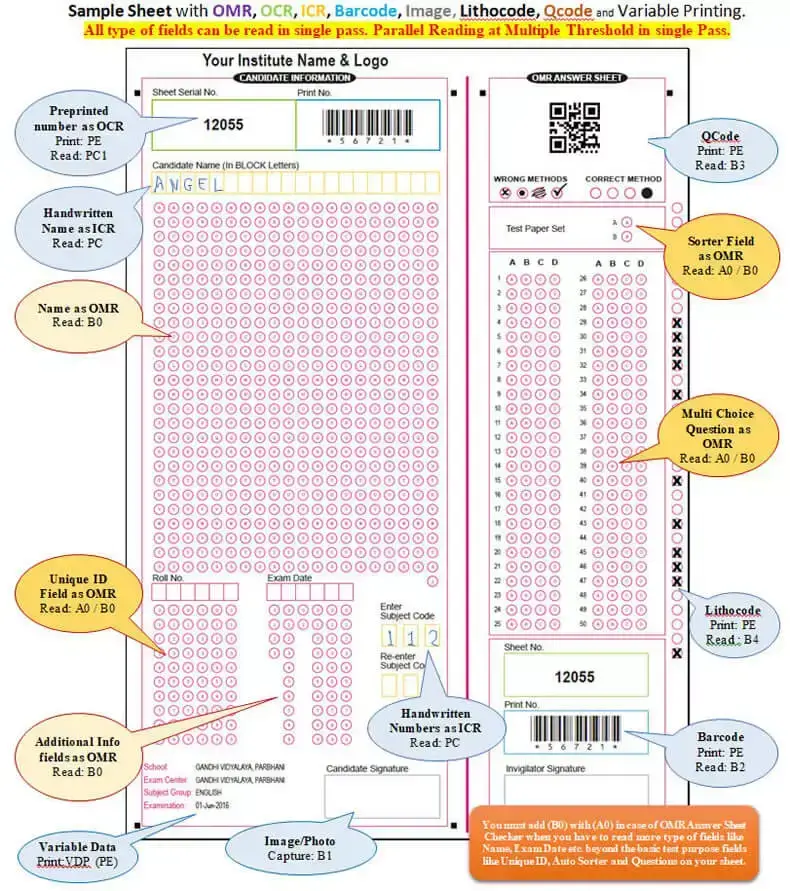
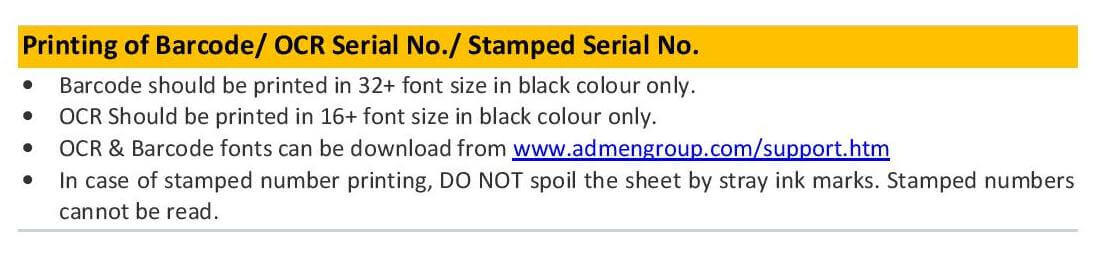
Addmen Group Copyright 2025. All Rights Reserved.