Addmen OMR Software can read various types and sizes of marks. The software has the flexibility to adjust response sensitivity.
It can read from full bubbles to small tick marks. Generally full bubble filling pattern is used for Examinations and small tick mark pattern is used for surveys and feedbacks. So it depends on the user what policy do they adopt for the decision of OMR mark filling. If the client wishes allow partial marks, then the threshold can be made more lenient should be adjusted accordingly. If the exam policy requires to fill full bubble, then threshold can be made more strict and will only detect larger sizes.
One sheet image will always give the same result at a given sensitivity, even if read many times. So it is purely upto the examination body to set what size of marks to read.
In no condition Addmen OMR software accepts misread the results. It gives you alerts in case of the possibility of misreading.
Software does not accept wrong reading. Any skewed or faulty images are prompted but software does not accept the wrong result in any case.
If an image is tilted Skewed or warped, then instead of accepting wrong result, the software reads the file, but prompts for manual verification before entering the values into a database.
In case the file is misprinted or misaligned, all such files are skipped before entering the values into a database.
The software prompts for Duplicate Roll No. or Invalid Roll No. (Not in List).
The software prompts for any multiple marks filled in the same column of a Candidate ID or Test ID.
The software prompts for any blank ID or Test ID or if any column is left blank.
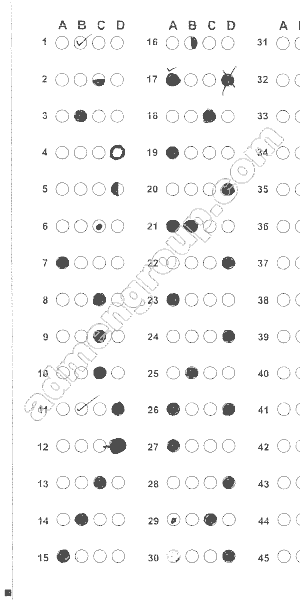
Addmen Group Copyright 2024. All Rights Reserved.