There is no hard limit on the number of questions or shuffling permutations. Though typical exam papers range from 50 to 300 questions, the system can handle larger sets. All papers are randomized to reduce duplication. The generator also has a mechanism to detect and replace duplicate sets before final output, ensuring uniqueness across large batches.
Answer:
The generation process includes two main phases:
Data preparation – fetching jumbling rules, reading from the question database, mapping into output templates.
Rendering / Copy-paste into Word templates, which uses the operating system’s clipboard — making true parallelism on a single machine challenging.
Typically, producing 100,000 unique papers (from a 200-question bank) may take on the order of minutes (e.g., ~5 minutes in optimal cases). However, performance can be improved significantly by:
Using restricted / static output templates,
Distributing generation across multiple machines,
Optimizing the workflow for volume.
In many cases, production can be expedited to one-third of the generic time with the right optimizations.
Answer:
In a production setup:
One machine acts as a central data / database server (does not need overly powerful specs).
Multiple client / workstation nodes fetch randomized data from the server and perform rendering / output tasks locally.
Each workstation should have Microsoft Word & Excel installed, as output rendering depends on them.
For performance, use current-gen CPUs, abundant RAM, SSDs for faster I/O, and reliable network connectivity to the central server.
The minimum specs align with standard modern office PCs, but for high volume production, better components help.
Answer:
Pricing is generally based on one-time license fees and depends on the number of licenses required. Key points include:
The basic package includes 1 main license + 2 sub-licenses (deployable on three PCs).
Sub-licenses are limited—they can generate output (Word / PDF) but cannot perform setup or configuration.
The base PC (with full license) allows project setup (question bank, blueprint definitions).
Additional sub‑licenses may be added for increased parallel generation.
For the Advanced Question Paper Generator (multiuser, server‑based), pricing is solution‑based (not fixed), influenced by scale, customization, and site count.
Per-site charges may apply for SQ, PQ, or advanced versions in multi-location / institutional deployments.
Answer:
For Standard (SQ) and Professional (PQ) variants, annual support and maintenance typically run between 10-15% of the base license cost.
If you require custom modifications, the support/maintenance fee may increase accordingly.
For the Advanced / server-based version, AMC may vary (10-25%) depending on deployment size, complexity, and customization level.
Answer:
For standard installations, deployment can be done immediately upon order.
If minor modifications are needed, they can often be addressed in parallel and released as patches before full production.
Delivery of simple customizations typically takes about 1 week to 10 days, depending on developer availability and project backlog.
The actual start date may also depend on how soon the requirement is provided and current project load.
The tool is designed to prevent duplicate paper sets — any detected duplicates are replaced automatically before finalization.
Because the rendering phase uses the OS clipboard, true parallel generation on a single workstation is limited. Distributing across nodes improves performance.
Choose static / simple output templates to reduce rendering time.
Before deploying large batches, perform a test preview run to catch layout or formatting errors.
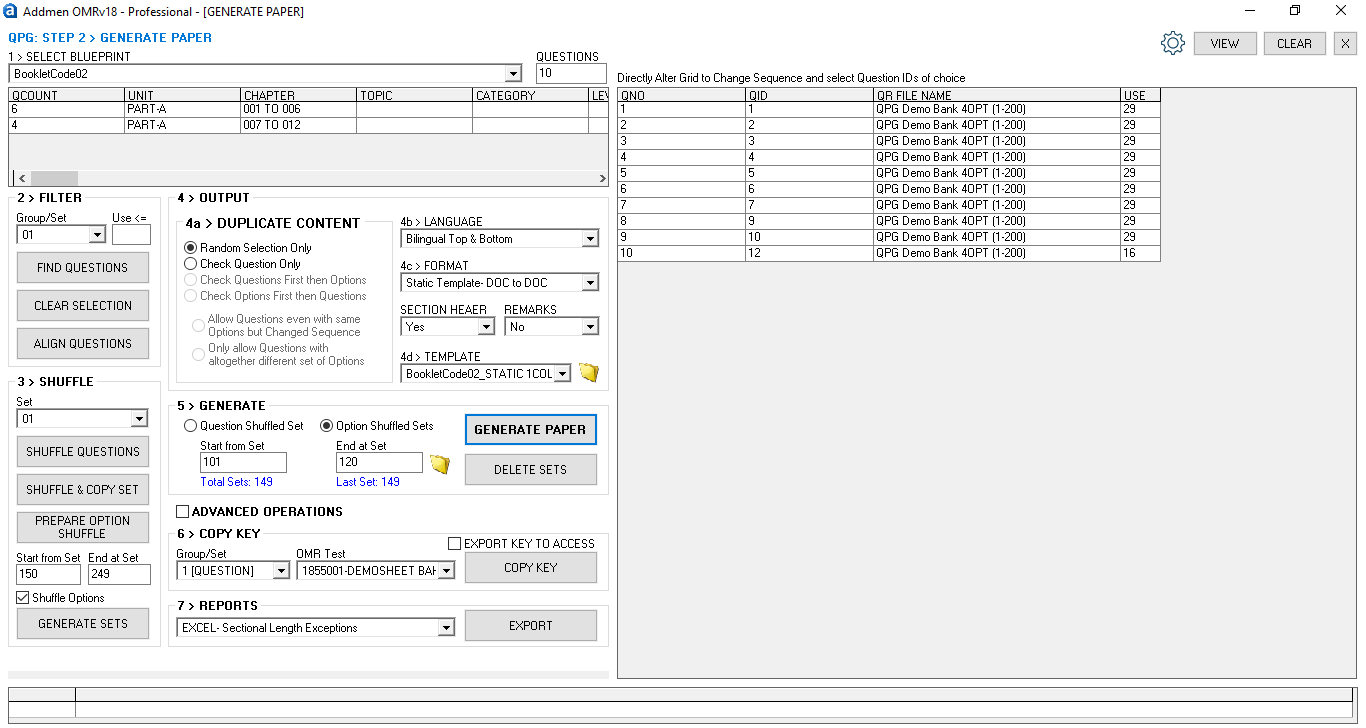
Addmen Group Copyright 2025. All Rights Reserved.