Addmen’s Professional Question Paper Generator (PQ) is designed for high-volume, secure, and flexible exam paper production — ideal for confidential printers, large institutions, and testing authorities. Below is a detailed and enriched look at its core features, workflows, and practical benefits, built around the features already listed on the original page.
There is no limit on the number of unique shuffled sets you can produce.
You can shuffle questions and options together, or choose to shuffle only questions or only options for specific needs.
You have granular control: exclude selected questions or sections from shuffling (for fixed content parts).
By default, shuffling operates within each section, unless you explicitly enable cross‑section shuffling.
The system outputs shuffling indexes in SQL, XLS, and text formats for auditing and transparency.
For printable output, limited shuffled sets can be produced while maintaining high performance.
Option shuffling happens at the SQL level, ensuring low latency even with large banks.
To prevent duplicate sets, the system includes a duplicate detection & replacement mechanism. If two sets are identical, you can swap or regenerate them intelligently.
Benefit highlight: With these advanced shuffling controls, exam integrity is improved and risks of leakage or pattern‐recognition are minimized.
Each exam generation batch carries a Booklet Code (unique project identifier).
Two additional unique numeric identifiers are embedded:
Booklet Sr. No. — a sequential serial number for each generated set
Test Form No. — useful when generating extremely large sets (e.g. 100,000) to differentiate among them
All sets in a batch maintain the same Booklet Code, but have unique Sr. No. and Test Form No. (if needed).
If your set count is lower than maximal capacity (e.g. 25,000 instead of 100,000), the same Test Form No. might be reused for different booklets — while Sr. No. remains unique.
Benefit highlight: These indexing conventions make it easy to map a physical printed booklet to its digital descriptor, simplifying evaluation, auditing, and record-keeping.
Because MCQ questions can have varying layouts (parallel options, horizontal, vertical, single cell descriptive questions), the template cannot always be fixed in advance. Addmen’s system builds the layout dynamically at the time of generation, adapting cell structures, spacing, and alignment based on each question’s formatting.
Common dynamic templates include:
Mono-lingual 1-column (questions one below the other)
Mono-lingual 2-column
Bilingual 1-column (second language below first)
Bilingual side-by-side (2-column)
Parallel bilingual layout (first and second language in respective columns)
These are more rigid: section headers and layouts are pre‑fed, but the question cell tiling still adapts dynamically. Static templates are useful when you require consistent section breaks or fixed starting pages.
You can configure sections to start on a new page, using static templates.
Add cover page, instructions page, or blank / rough work pages before or after sections.
Page numbering and dynamic metadata (Booklet Code, Sr. No., Test Form No., title fields) are automatically inserted.
Page count control is not currently configurable — the system generates content flow until complete.
Subsequent sections may continue immediately or start fresh pages as configured.
Note on printing: The software outputs a simple sequential PDF (1-2-3-4…) without embedded pagination logic. The assumption is that your professional printing hardware (e.g. center-pin machines) will handle pagination tasks (like 1-24 / 2-23 layouts) efficiently.
The PQ software handles content creation and PDF export; pagination and layout refinement are deferred to the printing hardware.
For large-scale printing operations, center-pinning printers already support advanced pagination logic, so there's no need to duplicate that logic in software.
This way, the software remains efficient and lightweight, focusing on content, shuffling, indexing — while leaving printing tasks to devices optimized for them.
The generated PDF files are ready for printing without further manual positioning or adjustments.
The decision to offload pagination to printing hardware is based on practicality:
Printing machines already contain optimized pagination features.
Implementing complex pagination in software adds significant processing overhead.
Manual or alternate printing setups require simpler sequential files anyway.
This approach improves speed, maintainability, and consistency across multiple print runs.
The Professional Question Paper Generator offers:
Robust shuffling of questions & options
Traceable indexing with booklet codes & identifiers
Adaptive dynamic templates for varying question layouts
Predefined static templates when needed
Automated booklet PDF output with metadata
Seamless integration into high-volume printing workflows
Delegation of pagination logic to printing hardware
This tool is ideal for confidential printers, examination bodies, large institutions that require reliable, scalable, auditable, and high-quality question paper generation.
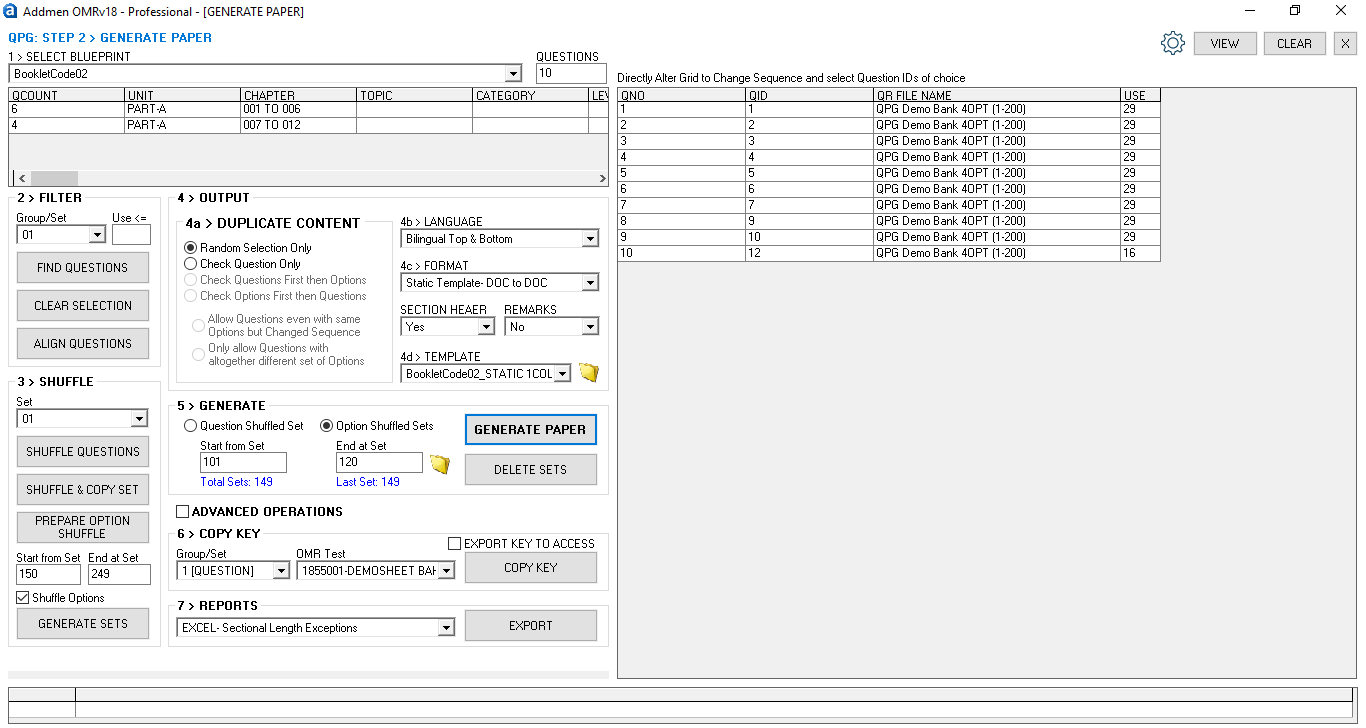 Question Paper Generation Panel with Professional Features Options
Question Paper Generation Panel with Professional Features Options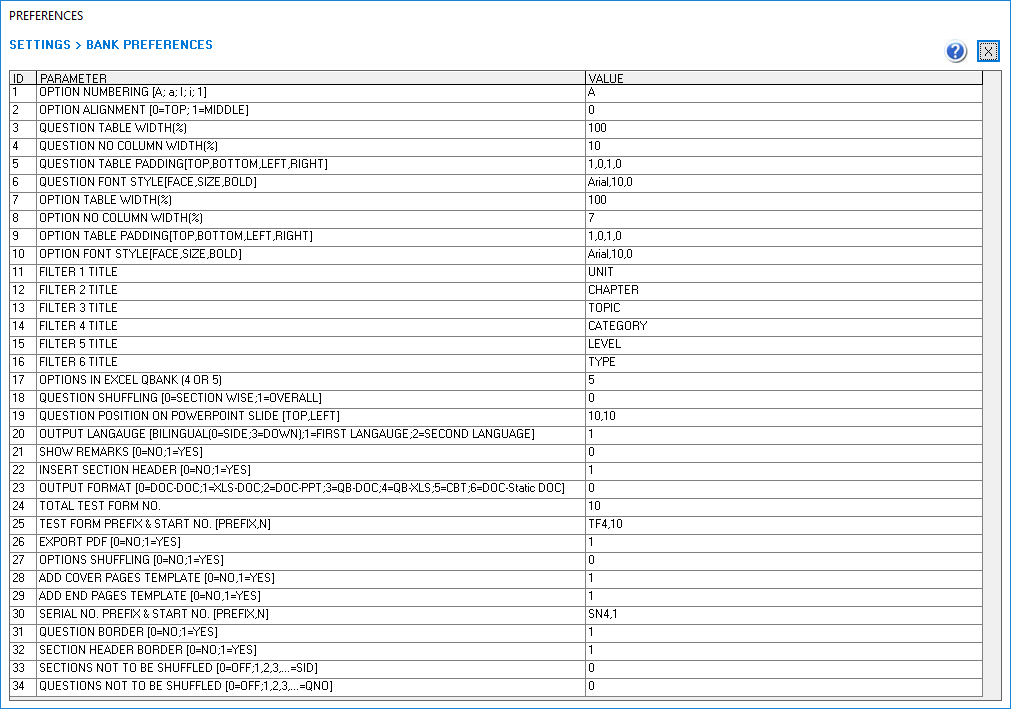 Professional Question Bank Software Extended Settings Panel
Professional Question Bank Software Extended Settings Panel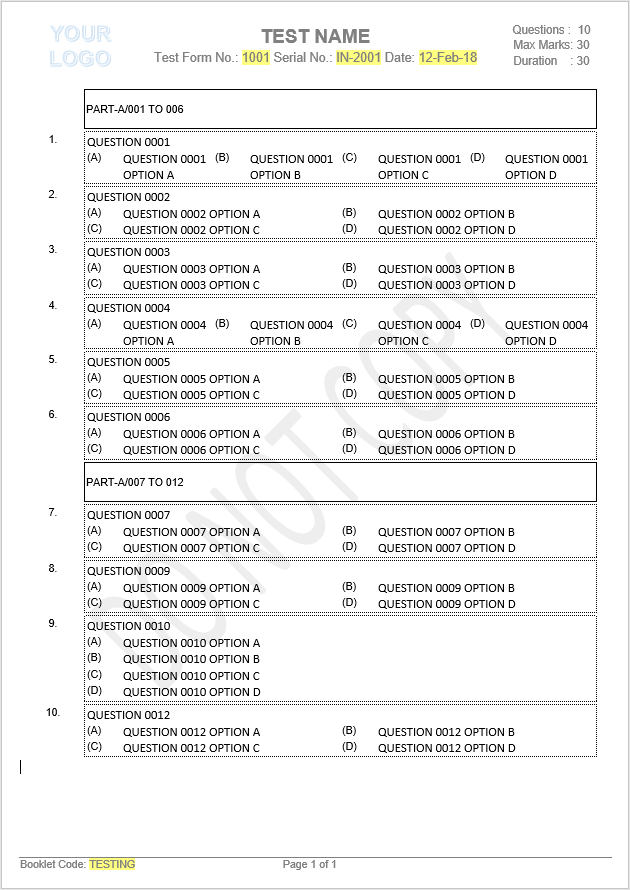
B) Mono Lingual - 2 Column Format : All questions one below other and growing to second Column on the same page and then to first column on the next page
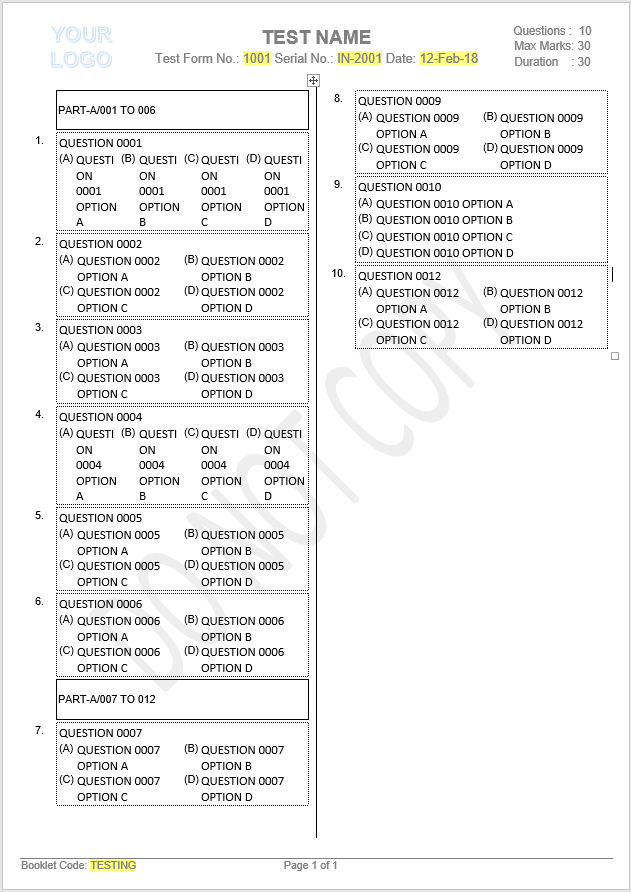
C) Bilingual- 1 Column Format : Question of second language presented below the question of the first language and growing to the next page
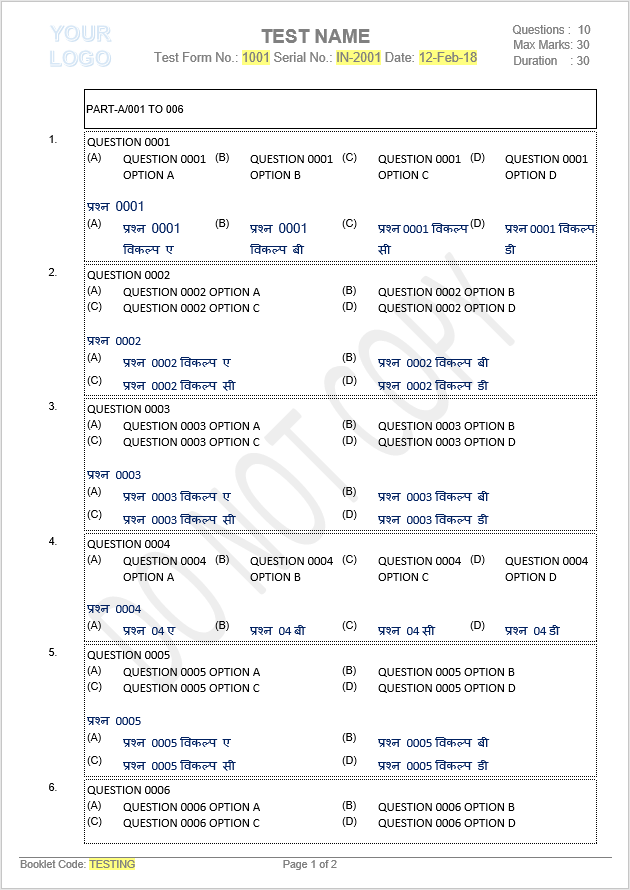
D) Bilingual- 2 Column Format : Question of second language presented after the question of first language in first column growing to second Column on the same page and then to first column on the next page
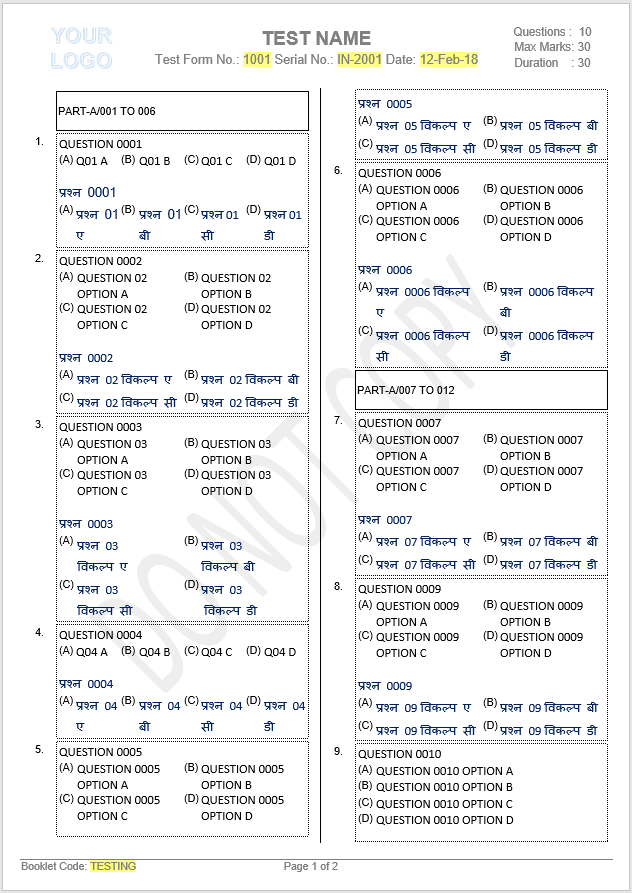
E) Bilingual- 2 Column Format : Question of the first language presented one after the other in first column and second language presented parallelly in second column and both columns growing to respective columns of the next page
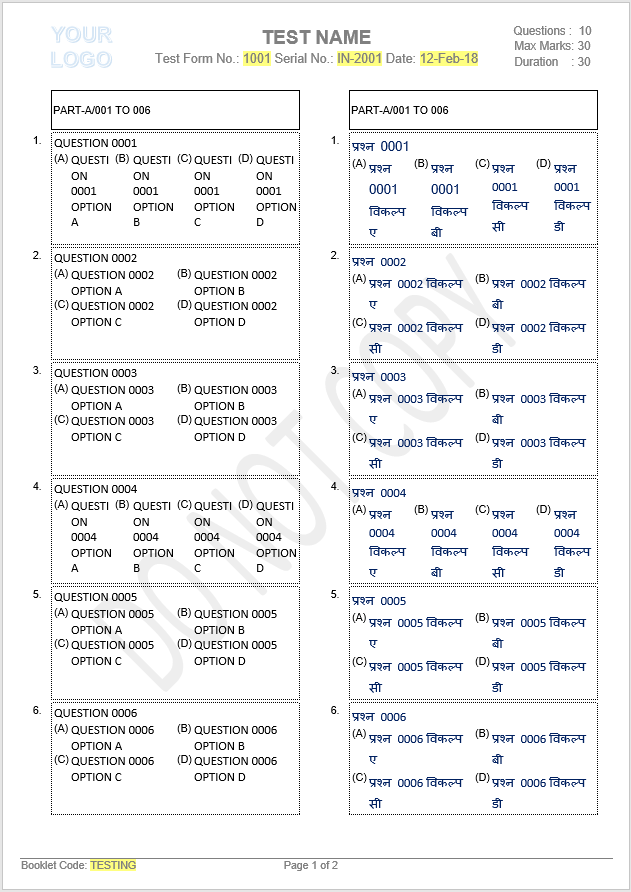
Addmen Group Copyright 2025. All Rights Reserved.