The Question Paper Shuffling Software from Addmen is a powerful enhancement to our question paper generator tools. It lets you take one base paper and instantly produce multiple versions by reordering questions—without retyping or manual rearrangement. This is ideal for exams with multiple answer options, where duplicating the same paper increases the risk of copying.
You begin by defining your blueprint—select the topic, subject, chapters, number of questions, etc.
The software then pulls questions from your question bank and builds the first version of the paper following those rules.
To create new versions, you click a tab or button: the new papers reuse the same set of questions but display them in different orders.
The software also generates respective answer keys for each version.
This means you don’t have to manually rearrange questions for each new version—you get them automatically.
Anti-cheating Measure
With multiple shuffled versions of the same exam, students can’t easily compare papers or copy answers.
Time & Effort Savings
Creating multiple exam sets manually is tedious. The software automates that entire process in seconds.
Blueprint Consistency
Even though questions are reordered, the underlying exam blueprint (topic distribution, marks, difficulty) remains intact.
Scalability
Whether you need 2 versions or 20,000, the software handles it without extra workload.
Use a rich, large question bank to maximize variation and reduce repetitive patterns in shuffled versions.
Periodically refresh or expand your question bank so new versions stay meaningful and varied.
Combine shuffling with option randomization (if available) for even stronger exam security.
Preview a few shuffled versions to verify formatting consistency and ensure no question is truncated or misaligned.
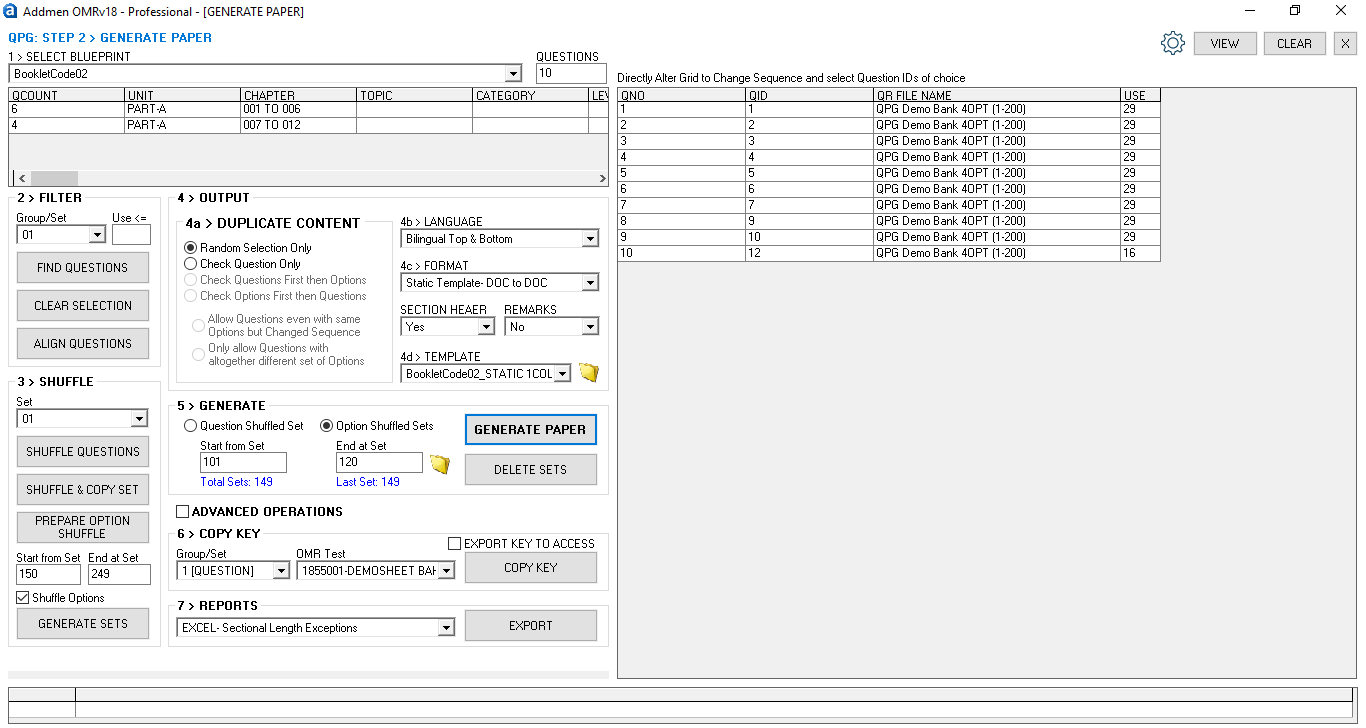 Question Paper Generation Panel with Professional Features Options
Question Paper Generation Panel with Professional Features Options
Addmen Group Copyright 2025. All Rights Reserved.