When it comes to OMR scanning, defining a robust accuracy policy is essential. It dictates which marks count, how to treat faint or ambiguous responses, and how strict or lenient the scoring should be. Our OMR software gives you full control over this policy so you can align scanning behavior with your institutional rules and expectations.
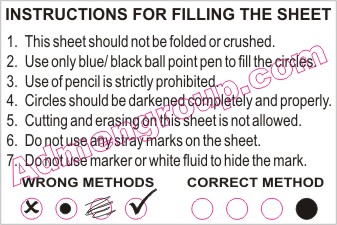
An accuracy policy is essentially a set of rules and thresholds that govern how the OMR software interprets filled bubbles or marks. This includes:
Threshold settings (how dark a mark must be to count)
Mark shape / size criteria
Ambiguity handling rules (flag, warn, reject)
Multiple-mark resolution (when more than one bubble is filled)
Blank or erasure detection rules
Your accuracy policy ensures that the scanning is consistent, predictable, and aligned with your expectations.
Set minimum darkness or pixel intensity cut-offs so that only marks meeting criteria are accepted.
Define how large or what shape a bubble’s fill must be (roundness, coverage percentage) to be valid.
Decide how the system handles unclear fills:
Flag for review
Auto-accept if within tolerance
Reject or treat as blank
If more than one option for a question is filled, your policy can:
Mark it invalid / "Multiple response"
Mark as “ambiguous” and flag
Accept the darker or first-marked bubble
Define what counts as a blank (too light, not touching boundary, etc.)
Decide whether to auto‑reject or flag for human review.
Set rules to detect erasures or overwritten marks. The policy can:
Reject such responses
Flag for manual review
Automatically choose probable correct mark if clarity exists
Consistency & Predictability: All scan decisions follow the same rules.
Reduced False Positives / Negatives: Minimize misreads by enforcing clear rules.
Regulation & Fairness: Especially in exams, every response is judged uniformly.
Audit Trail & Transparency: You can explain how a mark was accepted or rejected.
Adjustability: Policies can evolve as your test or survey requirements change.
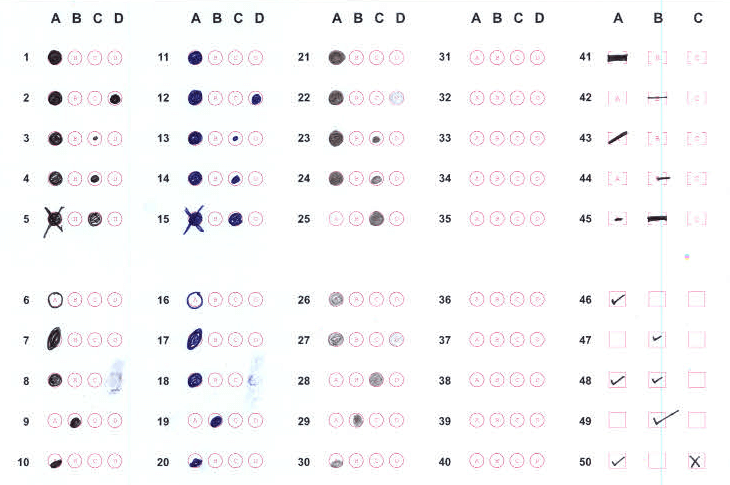
| Scenario | Policy Setting | Result |
|---|---|---|
| Faint pencil mark | Accept if ≥ 50% darkness threshold | Counted or flagged based on setting |
| Two bubbles filled | Reject as invalid | Marked “multiple response” and flagged |
| Over-erased mark | Flag for review | Reviewer checks original sheet |
| Light smudge | Below threshold | Treated as blank |
These examples help illustrate how policy choices impact scan behavior.
Gather Stakeholder Requirements
Consult examiners, educators, administrators to decide acceptable mark rules.
Set Initial Thresholds & Rules
Define darkness, shape, and ambiguity criteria.
Test with Sample Sheets
Scan sample marked sheets and see which responses your policy accepts or rejects.
Refine Based on Feedback
Adjust thresholds or rules to reduce false rejections or acceptances.
Finalize & Lock Policy for Batch
Once stable, lock the policy settings for the full scan to ensure consistency.
Partially filled bubbles
Diagonal or slanted marks
Marks crossing boundary lines
Smudges or noise artifacts
Multiple, overlapping candidates
Your policy should include fallback rules or flag thresholds for these edge conditions.
Before scanning, policy is loaded and validated
During scanning, each bubble is judged against policy
Any flagged or ambiguous responses are pulled up for review
Final results conform to policy-defined decisions
This ensures a tight integration between policy and the OMR processing pipeline.
| Strict Setting for Bubble | Relaxed Setting for Bubble | Setting for Light Intensity Impact | Setting for Very Small impact |
| Sensitivity : 40 /0 /10 Decreased Threshold :150 Default |
Sensitivity : 30 /0 /10 Default Threshold :150 Default |
Sensitivity: 15 /0 /5 High Threshold :160 Improve |
Sensitivity: 7 /0 /5 Extra High Threshold :160 Improve |
Q: Can I change the policy mid‑batch?
A: No — policy settings should remain fixed per batch to ensure consistency.
Q: What happens when a mark is just below threshold?
A: Based on your policy, it may be flagged for review, or treated as blank/rejected.
Q: Is it possible to accept faint pencil marks?
A: Yes — by lowering the darkness threshold and enabling sensitivity settings, you can accept lighter marks.
Q: How do you handle ambiguous multiple marks?
A: Either reject, flag, or apply specificity rules such as darker bubble wins.
Addmen Group Copyright 2025. All Rights Reserved.