The Addmen OMR Basic Result Interface provides a simple yet powerful way to view, analyze, and export MCQ test results. Designed for administrators and educators, it ensures accurate, fast, and comprehensive reporting for every exam.
Subject-wise Score Lists – Quickly access scores for each subject individually, allowing detailed performance tracking per student.
Combined Paper Scores – Merge results from multiple papers (Paper 1 & Paper 2) to generate consolidated student scores for holistic assessment.
Topic-wise Score Summaries – Identify strengths and weaknesses across different topics, helping to fine-tune future teaching or test strategies.
Raw Data Exports – Export data in multiple formats like Excel, CSV, or SQL for further analysis, reporting, or integration with other systems.
Standardized Reports – Generate ready-to-use reports in tabular or graphical formats for easy interpretation.
Admin-Friendly Dashboard – Intuitive interface allows sorting by student ID, name, rank, or score, making evaluation management seamless.
Fast & Accurate – Scores are calculated instantly with high accuracy, even for large batches of answer sheets.
Flexible Data Management – All results can be exported, stored, and shared in multiple formats, catering to institutional requirements.
Improved Test Analysis – Topic-wise and subject-wise summaries help in identifying trends, difficulties, and overall test effectiveness.
Easy Integration – Basic results module integrates seamlessly with Addmen OMR MCQ Test Scoring, creating an end-to-end solution from scanning to reporting.
Whether you are evaluating a single class test or hundreds of sheets across multiple papers, the Addmen Basic Result module ensures reliable, clear, and actionable results for every MCQ test.
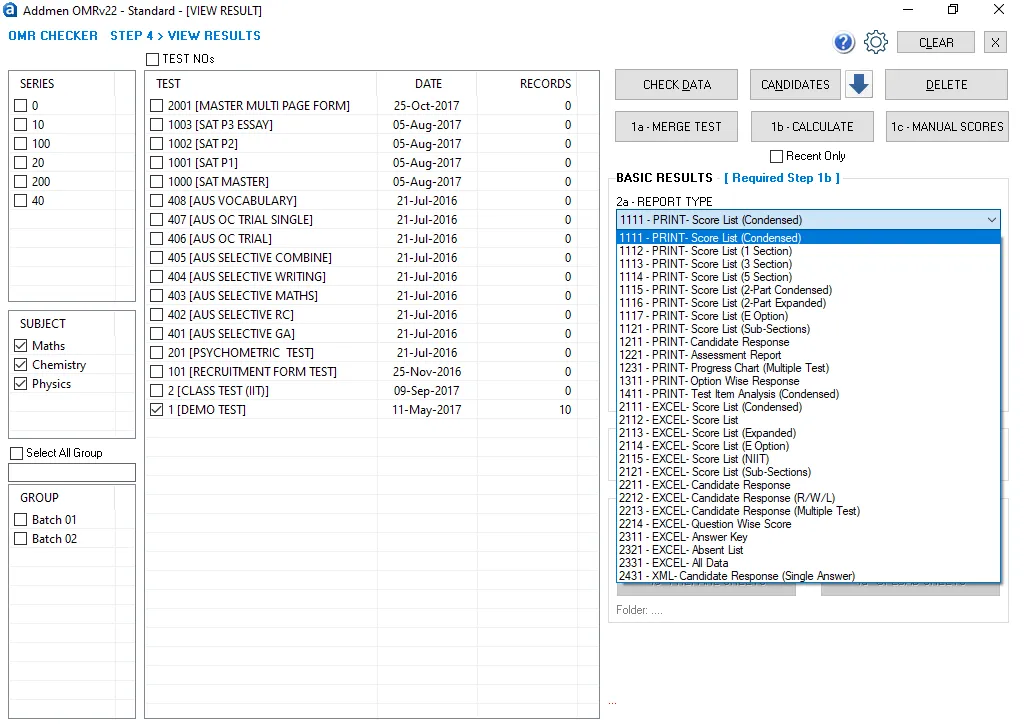
There are numerous other formats of Raw and Processed Data Exported in Excel or SQL or CSV and numerous other formats
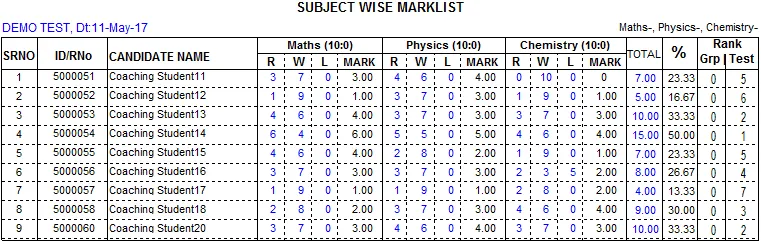
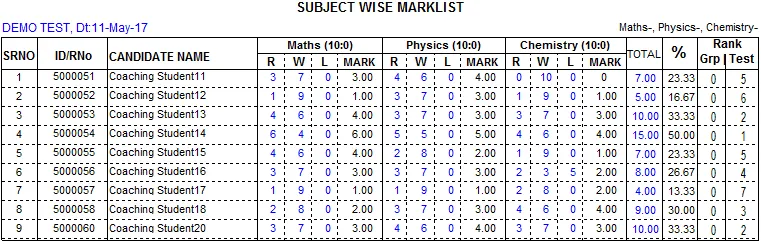
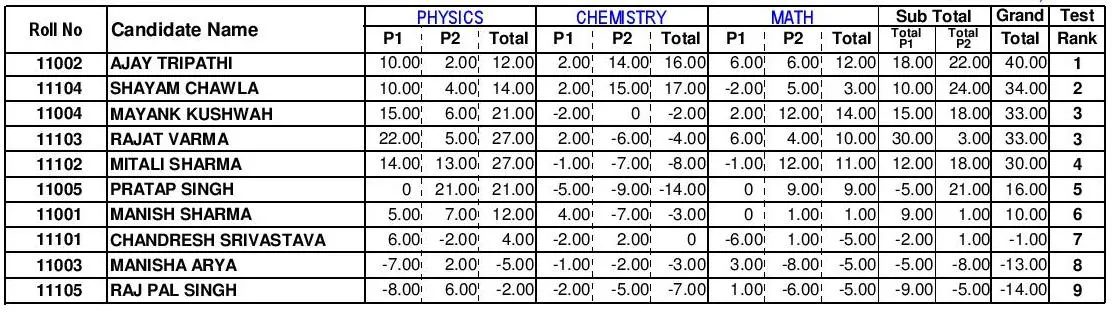
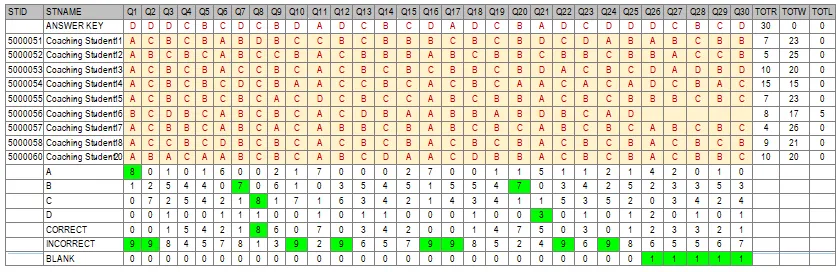
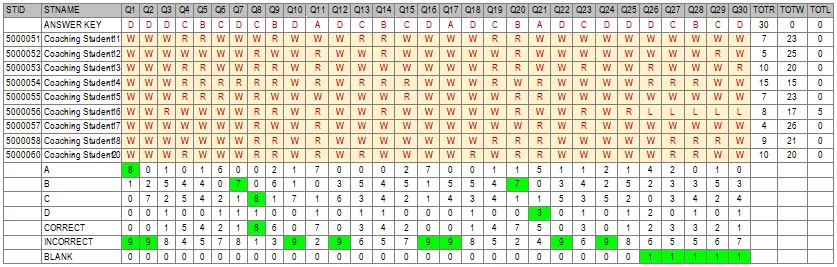
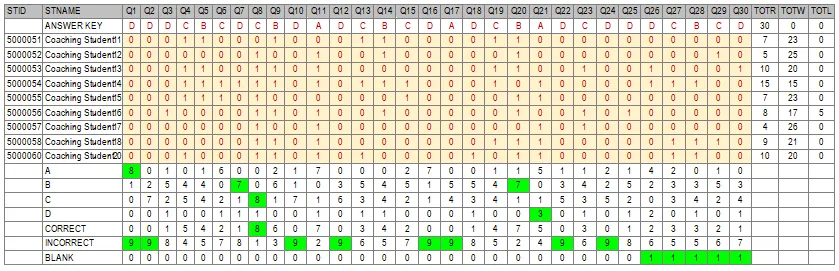
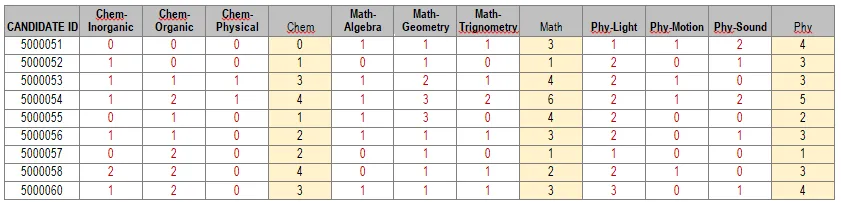
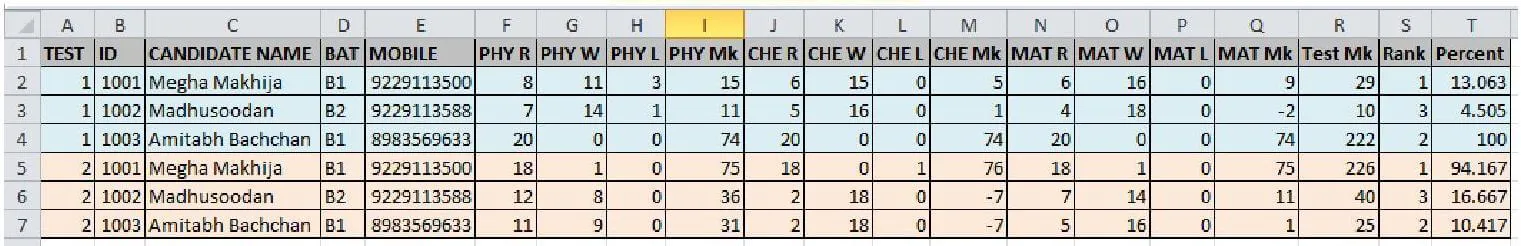
Addmen Group Copyright 2025. All Rights Reserved.