Manage student and staff attendance effortlessly with ECAS’s robust Attendance Management Module. Whether you want manual mark‑ups, biometric integration, or smart card time-log, this system automates attendance tracking, reporting, and communication to save time and reduce errors.
Faculty/faculty dashboard shows the list of students registered for a particular course or class; faculty can simply select checkboxes for present students — those not checked are automatically considered absent, cutting redundant work.
Optionally send SMS alerts for present, absent, or late arrival directly from the attendance panel.
Attendance records are stored & updated in real time in the central database for every class and period.
Import attendance data from CSV or Excel files. Faculty can define period settings then upload files to mark attendance automatically.
Integrate with biometric devices, smart card readers, smart ID‑card systems to log time‑in / time‑out automatically. Helps with accurate time tracking and reduces manual errors.
Real-time updates: server / device logs are synced to the system to reflect attendance or time log changes immediately.
The system produces many report types to help administrators, teachers, and parents monitor attendance and participation. Some of the key reports include:
Daily / Monthly Registers: Full monthly attendance summary, class‑wise or subject‑wise.
Headcount Reports: Daily headcount period‑wise; faculty‑wise over month; class or subject summaries.
Time-Log Reports: In‑Out logs date‑wise or student‑wise; working hours summaries if both entry and exit times are captured.
Absentee Lists: Students absent on particular dates with contact details for follow up.
Course Progress / Attendance %: Charts showing student attendance over time, subject or course progress, and participation metrics.
Short Attendance Notifications: Lists of students with attendance below threshold; letters or call lists for parents.
The OMR (Optical Mark Recognition) Based Attendance Module in ECAS offers a comprehensive suite of reports designed to streamline attendance tracking in educational institutions. These reports cater to various scenarios, from workshops to daily class sessions, ensuring accurate and efficient attendance management.
Ideal for labs, workshops, and common classes where students from multiple classes attend each period. This blank list allows instructors to manually mark attendance, facilitating quick and organized record-keeping.
Similar to the previous report but organized by groups. This format is particularly useful in settings where students are divided into groups for practical sessions or collaborative activities.
Tailored for workshops and seminars, this report accommodates sessions that occur before and after lunch or across multiple sessions. It ensures that attendance is accurately recorded for each segment of the event.
Designed to accommodate continuous admissions, this register page includes an updated student list, allowing instructors to manually mark attendance while keeping records current.
report provides a hardcopy archive similar to conventional attendance registers, displaying monthly attendance data. Symbols used include:
Offers detailed headcount data, categorized by period and month, to monitor attendance patterns and identify trends over time.
Provides insights into faculty utilization, student interest, participation levels, and discipline in class. This report helps in assessing teaching effectiveness and resource allocation.
Useful when the same subject or paper is taught by multiple faculties in the same class, especially during syllabus sharing or faculty transitions. It ensures accurate tracking of attendance across different instructors.
Summarizes attendance data for a class or subject over specific periods, providing a consolidated view of student participation.
Tracks the number of classes attended by each student, offering insights into individual participation and engagement.
Merges attendance data with course progress information, detailing classes attended and topics covered. This tabular or pivot-style report is useful for sharing progress with students and parents.
Monitors course progression on a monthly basis, highlighting completed topics and upcoming lessons to ensure curriculum adherence.
Records in-time and out-time data from barcode-based attendance systems or imported from attendance machines. Note: This report is not applicable for manual attendance systems.
Provides in-time and out-time logs for individual candidates, offering detailed insights into attendance patterns. This report is based on data from barcode-based systems or attendance machines.
Summarizes monthly working hours based on in-time and out-time data. Applicable only when both entry and exit times are recorded; not relevant for manual attendance systems.
Lists students who were present or absent on a specific date, with contact details for follow-up. Enhancements include:
Two columns: Present & Absent
Absent students highlighted in red
Grouped by date
Phone numbers displayed only for absent students
Variants focusing solely on absent candidates
Offers a monthly summary of attendance, categorized by paper or subject, to assess student engagement and identify areas needing attention.
Facilitates the sending of official notification letters to students or parents regarding short attendance, ensuring timely communication and compliance.
Provides a list for making official calls to students or parents about short attendance, aiding in direct communication and intervention.
Significant time savings for faculty & administrators by automating attendance capture & processing.
Improved accuracy & fewer errors—no manual oversight of marking, automatic calculation of absences/late entries.
Real‑time alerts / SMS notifications to parents or guardians about absence or late arrival promote accountability.
Enhanced insights via analytics & reports: identify students or classes with low attendance, monitor teacher or class utilization.
Flexibility: works with manual entry, smart card / biometric / OMR imports, tailored for different kinds of institutions.
Schools (primary, secondary) where daily class‑attendance is critical.
Colleges & universities needing to track attendance in large batches, seminars or workshops.
Institutes using biometric/smart‑card/OMR systems or looking to upgrade from paper or manual registers.
Organizations needing structured reports for attendance compliance, parent communication, or regulatory audits.
Q: Can attendance be marked only via mobile or Android app?
A: Yes—there’s an Android “attendance” option in addition to manual dashboard marking.
Q: What happens if import file is incorrect (wrong format)?
A: The system prompts for proper formats (CSV or Excel). Period settings need to match predefined schedule. Errors are flagged for correction before final import.
Q: Is late arrival tracking available?
A: Yes—faculty can mark “late arrival,” and optionally send SMS for late marked students. Reports can show late vs on‑time stats.
Q: Are identity cards or smart card‑IDs required?
A: Not required; manual marking works. Smart card / biometric / barcode integrations are optional features to automate entry/exit and attendance.
Q: Can reports be exported or printed?
A: Yes. All reports can be exported (Excel, CSV etc.) and printed; you also have formatted monthly summaries, daily headcounts etc.
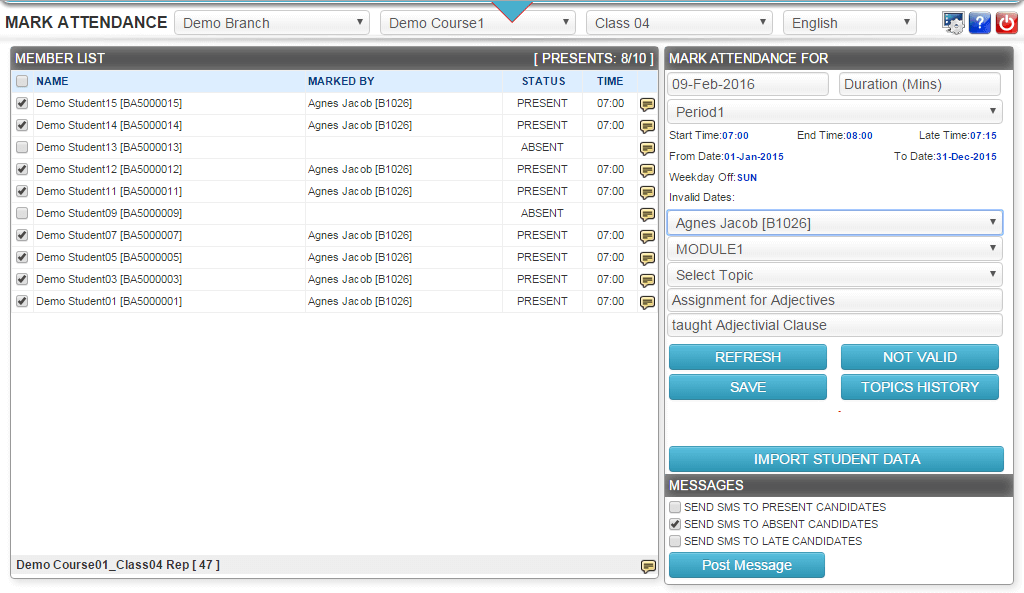
Addmen Group Copyright 2025. All Rights Reserved.