In ECAS, every module comes with a powerful reporting engine that allows you to generate infinitely customizable reports. With the same base data (such as “Collection” or “Attendance”), you can morph the output into daily, weekly, monthly, or annual reports simply by adjusting filters.
Select the module you want to report (e.g. Collections, Attendance, Exams, Enrollment)
Apply filters such as date range, category, group, or other module-specific criteria
Run the report and the system produces the required view — e.g. daily, weekly, monthly, or aggregate
Save, export, or schedule the report for future use or distribution
Because each report is dynamically generated based on filters, there’s no need to maintain dozens of static reports. One “Collection Report” module can serve as a daily, weekly, or annual financial summary just by changing the date filters.
Limitless report variants — one base module, many usages
Filter-driven flexibility — change time spans or parameters on the fly
Quick access to trends — compare across days, weeks, or months
Export & share — output in formats like PDF, Excel, or email
Scheduled reports — automate delivery on selected frequency
User-level permissions — control who sees which module reports
Finance departments generating daily vs monthly collection reports
Academic offices viewing attendance patterns over time
Examination cells tracking exam registrations or pass rates
Admission teams analyzing enrollment trends by period
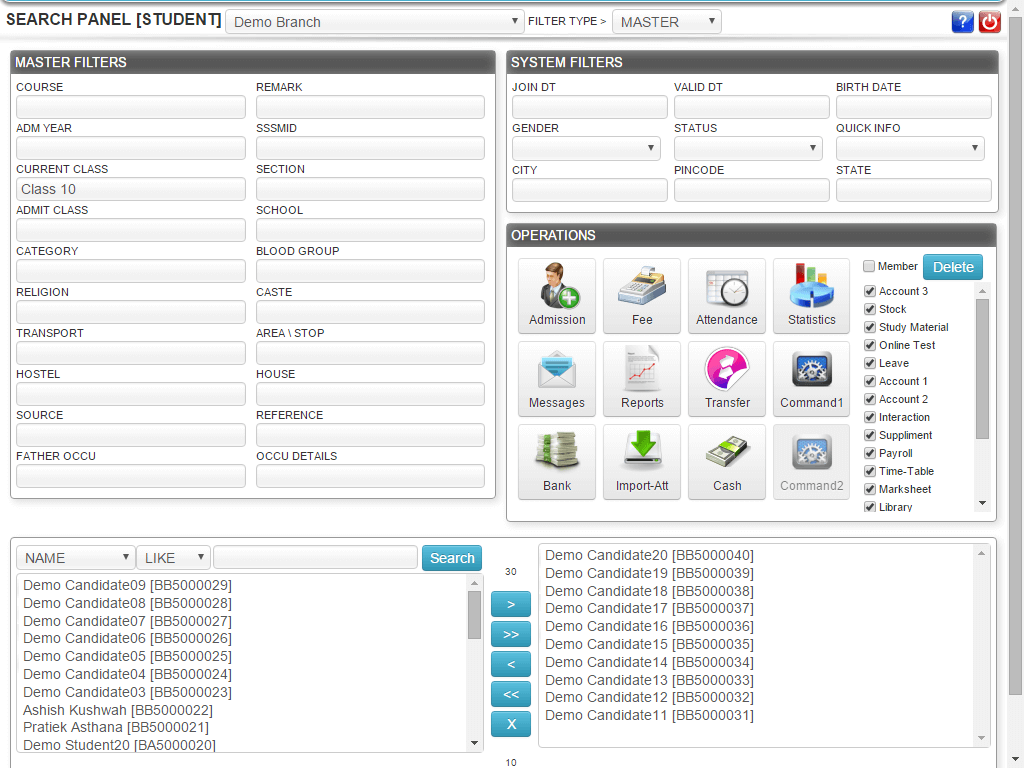
Addmen Group Copyright 2025. All Rights Reserved.