Institute Automation refers to a centralized ERP-style system designed to streamline and manage all administrative, academic, financial, and communication functions in an educational institution. Addmen’s Institute Automation offers modular tools so every process—admission, attendance, exams, fees, library, staff management—is integrated under one roof.
Here are the main modules and features that make Addmen Institute Automation powerful:
Admission & Fee Management
Admission and enquiry registration including walk‑in & online forms. Capture student / candidate personal, demographical, academic background, family/guardian info, health, hobbies etc. Identity card printing with photo & barcode. Setup fee plans, instalments, automated reminders; issue fee bills, receipts; defaulter lists and reports.
Member Communication & Interaction
Dashboards for administrators & staff: test creation, uploading results, managing lesson plans, attendance, notifications. Student dashboards for profile updates, notifications, academic documents, assignments, practice tests, timetable & score reports. Communication log, bulk SMS / email, online feedback / queries.
Academic Modules
Attendance tracking (period-based or time‑log), course progress monitoring, dynamic time‑table with teacher‑subject mapping, substitute teacher arrangements.
Accounts, Assets & Office Administration
Bank & cash books, party ledgers, trial balances, accounts & expense management. Salary & leave accounts with leave applications, pay slips, salary processing. Asset tracking. Library management: cataloguing, issue/return, fines for delays / damages. Stock / inventory management. Hostels, transportation, student/staff profiles, e‑documents, notices.
Assessment & Examination
Online exam system (CBT), manual score entry, OMR answer sheet scanning & checking, question bank, result analysis, graphical performance reports for students/teachers/groups. Question paper generation. Pattern templates (school, CBSE CCE, University) for tabulation & marksheets.
Here are the detailed modules and enriched content for Addmen Institute Management Software, showing more capabilities, benefits and technical options.
Student Admission Register
Capture comprehensive candidate data: branch, course, batch-wise classification; academic background; exams cleared; demographic & family/guardian details; health & medical information; skills, hobbies, activity participation. Identity cards are generated with photos & barcodes, taken via webcam or uploaded; signature capture included.
Enquiry Registration & Follow-Ups
Support for both online & walk-in enquiries. Communication logs allow counsellors to track notes, schedule follow‑ups, send reminders via SMS/email. Referral tracking (students or teachers referring leads) to reward or monitor lead generation.
Fee Management
Flexible fee plans & instalment options; issue fee bills, receipts, reminders automatically. Produce detailed reports: collection register, monthly collection, head‑wise collections, student ledger, defaulters list, advances, upcoming dues, funds availability etc.
Payment Gateway
Integrate payment gateways so that students or parents can make payments online (for admission, tests, fee, materials etc.) from the website or student/parent login. Existing API integrations available; new payment gateway integration is supported.
Administrator & Staff Dashboard
Staff/administrators can create and upload tests, assignments, lesson plans; manage attendance; upload documents, videos; handle queries; generate academic comments; view administrative reports vs. trends (e.g. enquiry vs. admission, income vs. expenditure, teacher or class performance comparisons).
Student Dashboard
Students can update profile/contact info; access notifications; download study materials, assignments, videos; view timetables, test schedules; attempt online exams; view instant result analysis & scorebooks; graphical performance reports; individual attendance and account status.
Communication Log / Alerts / Feedback
All notifications, SMS, emails, academic comments, system alerts appear in a centralized log. Queries and complaints can be submitted and responded to online. Bulk SMS and email functionality is included; feedback & survey modules allow institutes to collect input from students/parents.
Android EduApplet Interface
The system has an app (EduApplet) branded with the institute name & logo, available on Play Store. Via the app, users can access many modules: attendance, profile, accounts, library, GPS tracking (for example), exam schedules, notifications, etc., depending on which main modules are active.
Attendance
Supports period‑based or time‑log‑based attendance marking. Optionally import attendance data from biometric devices or using formats like barcode / smart card. Attendance can also be viewed via the app if activated.
Course Progress Monitor
Prepare lesson plans and track academic progress of classes and teachers. Monitor syllabus coverage, evaluate whether course objectives are being met.
Time Table Module
Dynamic timetable creation: map class‑subject‑teacher, manage teacher availability and hour-load. Handle substitution when a teacher is absent. Allow adjustments and dynamic updates.
Accounts & Expense Management
Features include bank & cash books, party ledgers, trials balance, income vs expenditure reports.
Salary & Leave Account
Leave application & sanction workflows; payroll management; salary slips; documenting leaves & deductions etc.
Library Management System
Cataloguing (books & media), accession register, issue/return of items, auto‑post of fines for delays or damage. Some OPAC‑style features: students can search catalogue, reserve books, receive alerts when books become available.
Stock/Inventory Management
Maintain records of items, manage indents & issue of material, practice kits, consumables etc.
Hostel & Transportation Register
Track student hostel allocation, mess fees etc.; track transportation routes, stops, student transport assignments.
e-Documents, Notices & Profiles
Store and manage student & staff profiles; e‑documents (certificates, forms); notice uploads/notices; staff & student communication documents; task registers and correspondence.
Online Alumni Register
Maintain data of past students / alumni; profiles; salient details for placement or network purposes.
OMR Answer Sheet Checker
Design & print custom OMR sheets; scan using generic scanners; automatic grading of MCQs; analysis & graphical reports; includes sheet designer.
Online Exam System (CBT)
Administer tests online / computer-based; schedule tests; map tests to batches/groups; graphical report analysis; online scoreboard on website/app; buying additional test packages; real‑time results.
Unified system reduces silos — all modules communicate seamlessly
Ease of tracking admission, fee, attendance, academic progress, staff performance from one dashboard
Better accountability with audit trails, role‑based access, and secure data management
Improved student / parent engagement via portals, notifications, feedback
Operational efficiency: less paperwork, faster processing of admission, fee collection, report generation
Scalable: supports multi-branch, multiple campuses, many users
Customizable: module-based activation, integration of extra features as needed
Setup & configuration aligned with your institute’s workflows: admission rules, fee heads, course structure, academic calendar
Deployment modes: online / cloud‑based, or localized hosting depending on requirements
Data migration support (student/teacher master data, past records)
Training for staff & administrators
Ongoing support & enhancements: updates, bug fixes, module upgrades
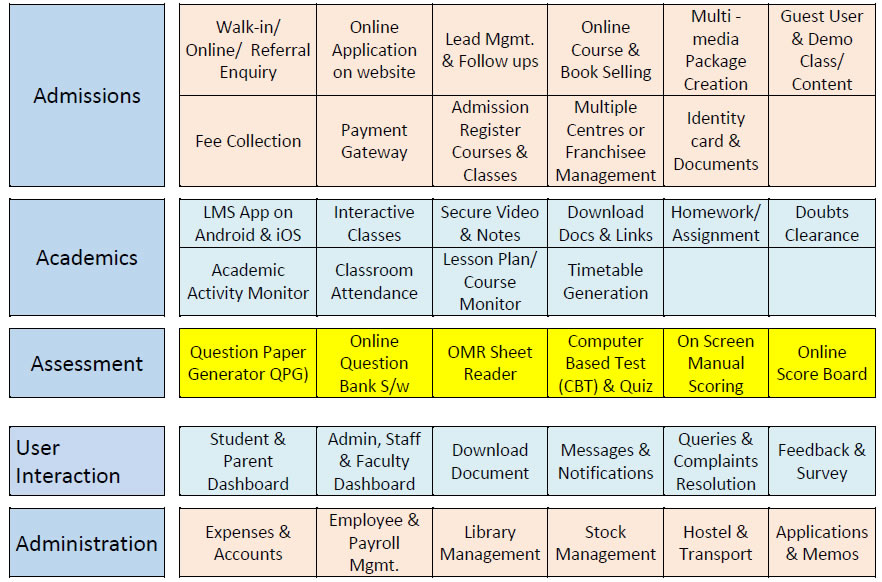
Q: Can the admission form be customized?
A: Yes. You can add fields for academic history, extracurriculars, health, parents/guardians, upload photos, and customize the online or walk-in form to reflect your institute’s needs.
Q: Is there a mobile or app version?
A: Yes. There is an “EduApplet” (Android) version with institute branding, where students/teachers can access modules like attendance, results, assignments, profiles, communication.
Q: How is attendance handled?
A: Attendance can be marked period-wise or time‑log based. Optional import formats for biometric data. Substitution for absent teachers can also be configured.
Q: How are exams and results managed?
A: Online exams (CBT), OMR scanning, question bank, graphical reports, scorebooks, pattern templates, result publications are all built-in.
Q: What about accounting and financials?
A: Full accounting & expense module with cash & bank books, ledgers, trial balances. Salaries, leave, fines, advances etc. are handled. Integrated with other modules to auto‑post relevant transactions.
Q: How secure and reliable is the system?
A: Addmen is ISO 9001 & ISO 27001 certified. Role‑based access, audit logs, encrypted data, backups ensure security and reliability.
Addmen Group Copyright 2025. All Rights Reserved.