ECAS (Enhanced Campus Automation System) is a robust, customizable institute management software from Addmen that automates functions across admission, academics, finance, student/teacher portals, exams, library, attendance, notifications, etc. It is designed to support Schools, Colleges, Universities and Coaching Institutes.
ECAS (Enhanced Campus Automation System) is offered in two distinct versions to match varying infrastructure, scale, and usage needs of educational institutions:
Desktop Version – For offline / LAN deployment on standalone PCs or in local networks.
Browser Version – A server-client model capable of being hosted on your own server or accessed over the internet (cloud or intranet) and optionally connected to your website.
Institutes can choose the version best suited to their operations, infrastructure, and growth plans.
Below is a side-by-side comparison to help you understand the strengths and trade-offs of each version:
Here are side-by-side differences, strengths, limitations, and ideal use cases for each version:
| Aspect | Desktop Version (PC / LAN) | Browser Version (Server / Cloud / Web Browser Based) |
| Data Location & Ownership | Data stored locally on PC(s) or LAN. Institute has full control. | Data stored on a remote server or cloud; may be hosted by institute or service provider. |
| Performance & Speed | Generally faster, since reads/writes are local; less latency. | Depends on network bandwidth and server performance; may have some lag if internet is slow. |
| Reliability & Risk | More risk of accidental data loss, corruption, or hardware failure. Local dependencies. | Lower risk for local disasters; backups and data safety are better managed. Remote maintenance helps. |
| Accessibility / Remote Use | Limited to within campus / LAN; not easily accessible externally. | Accessible from anywhere via internet; supports access by parents, students, remote branches. More flexible. |
| Infrastructure Requirements | Minimal: PC / Laptop, possibly LAN, UPS. | Higher: server(s), SQL Server, stable internet/static IP, domain/server setup, security. |
| Scalability / Growth | Better for small institutes, single branch. Adding more users or branches becomes difficult. | Designed for growth—multi‑branch, remote access, web modules/extensions, integration with web services. |
| Maintenance & Updates | Updates may need manual intervention; software versions might lag. | Updates can be rolled out centrally; features/new modules can be added more easily. |
| Security & Data Privacy | Good, but more dependent on local backups and physical security. | Better options: server‑side backups, secure data centers, controlled access, less risk of local data breach. |
| Cost Structure | Lower initial cost for hardware; less dependency on internet. But cost in maintenance and scaling. | Higher upfront or recurring cost (server setup / hosting / internet plans), but better returns in scale and flexibility. Rental / lease options often available. |
The browser version, although reliant on good network conditions, offers scalability, remote access, and easier integration with websites, students, parents, and staff.
The desktop version is appealing for small setups or institutes with limited connectivity, where speed and local control matter more than remote access.
Scalability & Future Readiness: As your institute grows (new branches, remote access), the browser version gives you room to expand.
Control vs Accessibility: Desktop gives high local control; browser offers accessibility from anywhere.
Data Safety: With browser version, you reduce risk of local data loss or tampering.
Cost & Infrastructure: Smaller institutes could opt for desktop to avoid server costs; larger ones may invest in browser infrastructure for distributed access.
Update & Maintenance: Browser version allows centralized updates; desktop installations may need manual patching per machine.
User Base: If you have many remote stakeholders (parents, students, staff), browser version is more suitable.
Single Branch / Small Institute → Desktop version can often suffice when operations are limited to a single campus, local access only.
Multi‑Branch / Multi‑Campus / Remote Users → Browser version is more apt, offering staff, teachers, students access from any location.
Hybrid Model (Transitional Use) → Some institutes may begin with desktop and later migrate or introduce browser modules for remote modules like parent & student portals.
Data Migration: Transitioning from desktop to browser involves migrating datasets securely; ECAS supports structured export/import of data.
Network Requirements: Ensure reliable LAN or internet bandwidth when opting for the browser version to avoid latency issues.
Backup Strategy: Desktop version needs local backup policies; browser version often handled at server side with redundancy.
User Training & Change Management: Staff accustomed to desktop interfaces may need support when moving to browser/online workflows.
Security & Access Control: In browser mode, role‑based access, encryption, SSL, firewall settings become more critical.
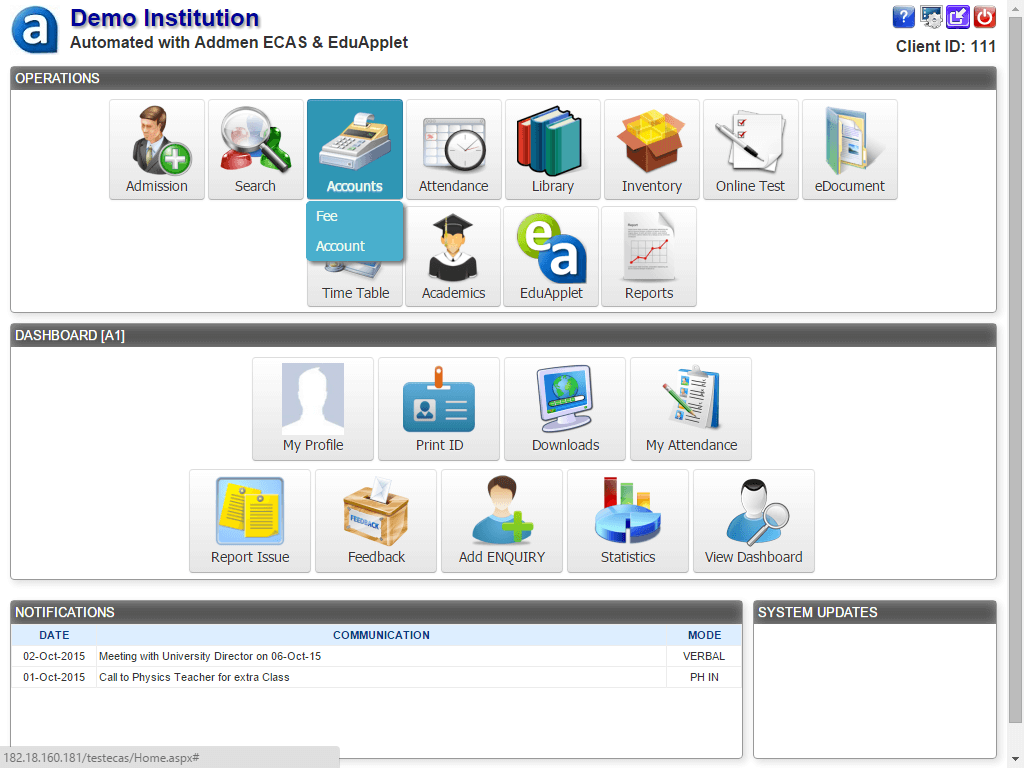
Addmen Group Copyright 2025. All Rights Reserved.