Welcome to the ECAS FAQs page. Here you’ll find clear, detailed answers to frequently asked questions about Enhanced Campus Automation System (ECAS) — how it works, what features it offers, deployment options, modules, and more. Whether you’re evaluating ECAS or already using it, this FAQ helps you understand its capabilities and best practices.
ECAS (Enhanced Campus Automation System) is a full-featured institute management platform designed for schools, colleges, universities, and coaching institutes.
It automates all administrative operations — admission, enquiry, attendance, fees, exams, library, HR, hostel, communication, and more.
ECAS supports a modular architecture—institutes can activate only the modules they need. Key modules include:
Enquiry & Admission Management
Attendance & Time‑Log (manual, biometric, smart card)
Fee & Accounts Management (custom fee structures, receipts, SMS alerts)
Library Management (catalog, issue/return, reports)
Examination & Result Processing
Hostel & Room Management
Employee Records, Payroll & Leave Management
Document Management, Communication / Notifications, Mobile App Integration
Reporting & Analytics, Search & Filter, Data Import/Export
You can customize and activate modules based on your institute’s requirements.
You can register walk-in enquiries via the internal interface, or allow prospective students to submit online enquiry forms linked to your website.
The enquiry fields are customizable, and once an enquiry is converted, data can be mapped directly into the admission module.
You can track follow‑ups, record call logs or visit notes, and set reminders so no enquiry is forgotten.
Teachers can mark attendance manually, selecting only absentees (others auto-marked present).
Attendance data can be imported from biometric devices, smart card scans, or barcode systems.
You can also log syllabus / topic completed along with attendance per period.
Supports generation of attendance charts, reports, and time-log analysis.
Create flexible fee structures (heads, installments, due dates, concessions, fines) per course, batch, or student.
Generate bills, receipts, vouchers, ledgers, and defaulter lists.
Send SMS alerts to students/parents about due payments or receipts.
Reports can be generated for a group or individual students, over date ranges.
Yes — ECAS is versatile and fully‐customizable to fit different institute types (school, college, coaching).
For colleges: support semester systems, course vs branch differentiation, flexible fee modules.
For coaching: manage enquiries, batch changes, quick enrollment, exam modules.
ECAS uses a dynamic search interface that adapts to fields configured in your forms—so any custom field is automatically included in search filters.
Core system fields (date of joining, status, branch etc.) are always available in the search pane.
Predefined quick filters (e.g. leads to follow up today) help expedite common searches.
Reports also provide context‑specific filters (cheque status, payment status etc.) for precise result sets.
ECAS enforces multi-tier security with role-based controls (Super Admin → Admin → Users).
Access to modules, actions, and views is configurable per user.
All critical entries (financial, exam, etc.) are non‑editable. Only new adjustment entries are allowed, with timestamps and operator signatures to maintain audit trail.
Branch-based data access: branch admins see only their branch, while head office admins see all.
ECAS is available as a browser/online version (server‑client) or optional desktop/LAN (PC) version.
Online version may be leased or self-hosted. In leased mode, Addmen handles backups, updates, technical infrastructure.
Self‑hosted option allows institutions to maintain data locally.
The client/LAN version is suitable where internet is limited, though it lacks external access features.
Very high — field labels, form layouts, course/batch/branch setups, report layouts, modules activated, search filters, etc.
Institution can start with minimal modules and later enable more as needed.
Reports use dynamic filtering and layout options; many are client‑modifiable.
One of ECAS’s strengths is quick implementability — in many cases, it can be operational within one working day (for standard modules).
After that, customization, user training, data migration, module activation follow in phases.
Institutes can create multiple branches, each with its own courses, batches, fees, users.
Central administrators can access, monitor, and configure all branches.
Data sync, consolidated reporting, and permissions across branches are supported.
Regular backups safeguard data.
ECAS integrates with barcode, smart card, biometric / OMR systems.
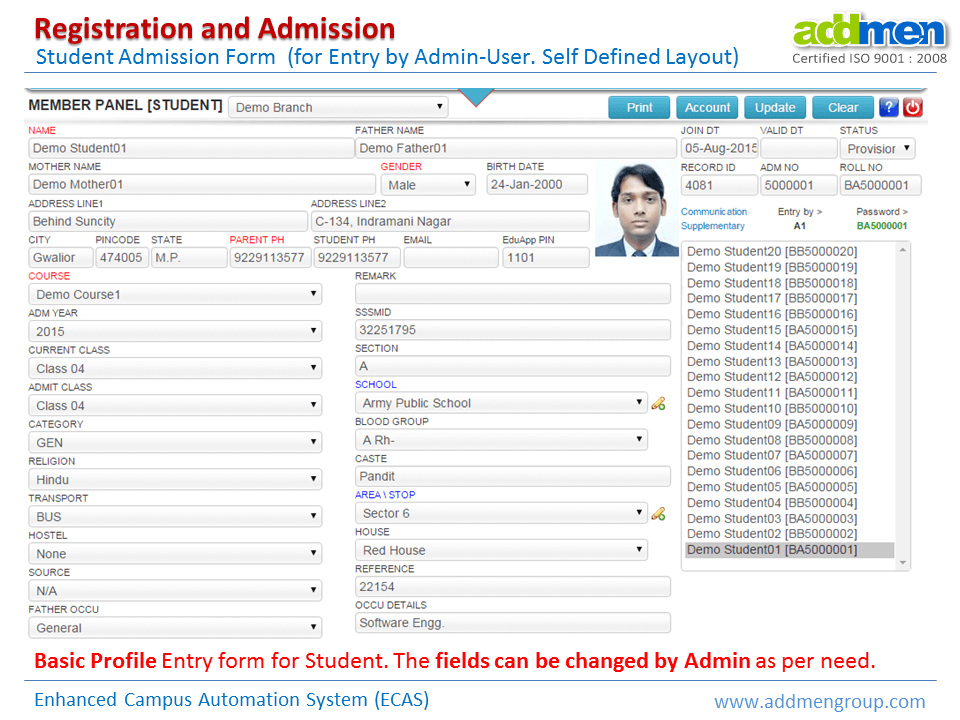
Addmen Group Copyright 2025. All Rights Reserved.