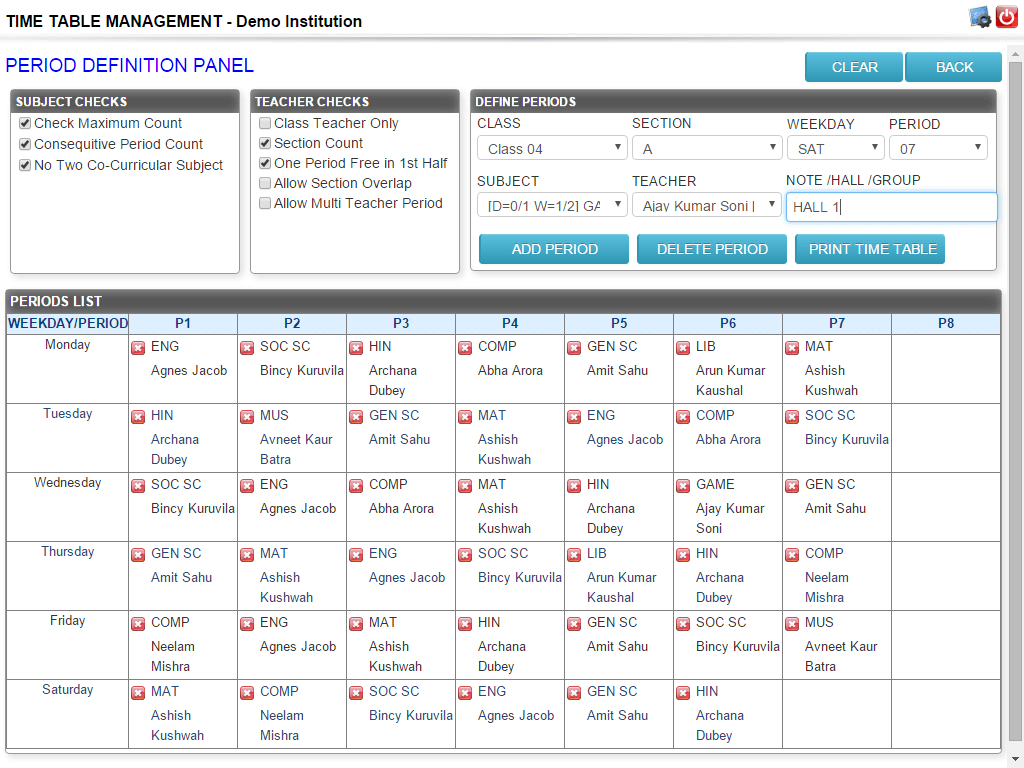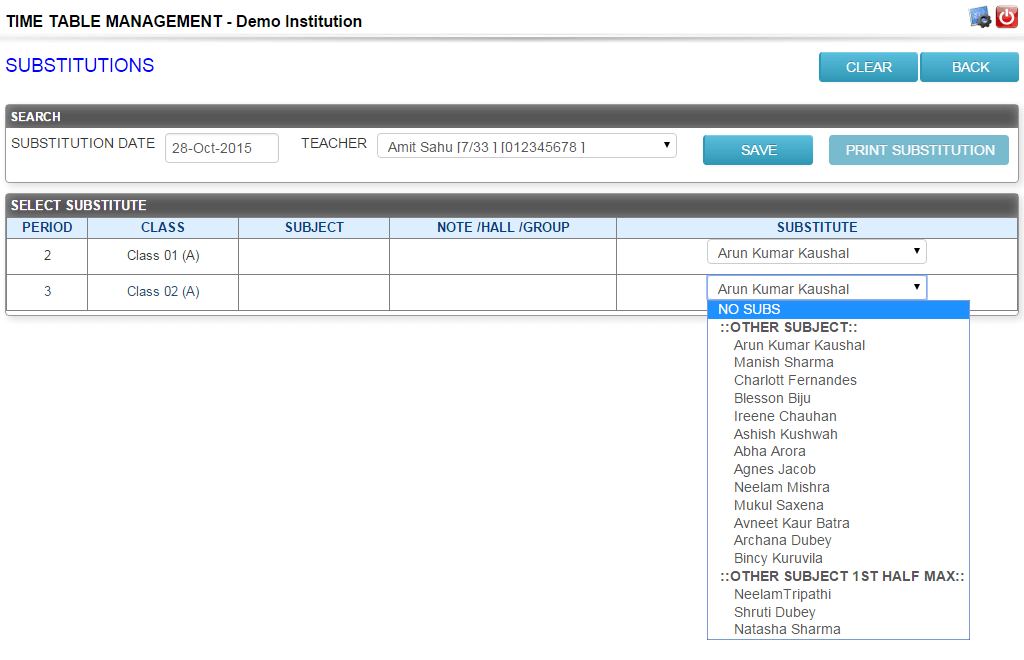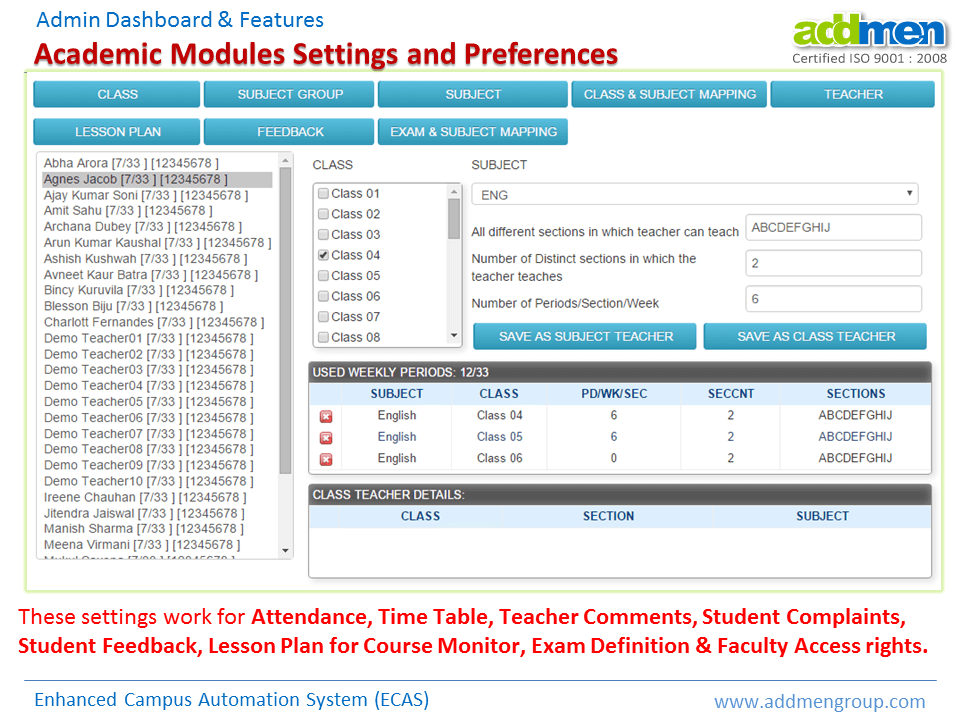ECAS Time Table Management Software
The Time Table Management module of ECAS (Enhanced Campus Automation System) streamlines and automates the complex task of scheduling classes, subjects, and faculty. Designed for schools, colleges, universities, and coaching institutes, this intelligent software replaces manual timetable creation with efficient, error‑free automatic generation — while still allowing edits, substitutions, and reporting.
Why Manual Timetabling Fails
- Creating schedules manually is tedious, error prone, and inflexible.
- Constraints such as faculty availability, subject frequency, class periods, and substitution requirements make it a combinatorial problem.
- Mistakes in timetables can disrupt an entire institute’s operations.
- ECAS solves these issues by providing a smart automated approach.
Automatic Time Table Generation with ECAS
The Automatic Time Table Generation module in ECAS is a powerful, intelligent system designed to take the complexity out of scheduling academic activities. Leveraging advanced algorithms and configurable rules, ECAS generates conflict‑free, balanced timetables in just minutes — saving time, minimizing errors, and maximizing resource utilization.
- Subject & faculty mapping: Add subjects or subject groups, allocate teachers and define their daily/weekly availability.
- Setup variables: Define classes, number of periods per day, weekday structure, first/second halves, etc.
- Intelligent assignment: The system applies rules (no consecutive same subject, at least one free period in first half, substitution rules) to distribute classes evenly and avoid scheduling conflicts.
- Editable output: The generated timetable is saved in the database and can be edited manually to adapt to special needs.
- Multiple views: View the schedule class‑wise, teacher‑wise, or subject‑wise via charts and reports.
- Substitution module: Assign substitute teachers automatically when someone is absent, based on priority logic and availability.
Here are enhanced features and details:
-
Rule-based Constraint System Define and enforce scheduling rules such as:
- Teacher availability (full‑time, part‑time, preferred time slots)
- Class periods per day / per week
- Subject frequency (number of times each subject must occur in a week)
- No consecutive same subject requirements
- Room / lab constraints (some subjects need specific labs or special rooms)
- Breaks and buffer periods (lunch, assembly, intervals)
- Max/min teaching load per teacher per day/week to avoid overload
-
Conflict Resolution & Clash Prevention The system automatically detects and prevents scheduling conflicts such as:
- Multiple classes assigned the same room at the same time
- A teacher scheduled in two places at once
- Overlap between elective subject sessions or combined classes
- Exceeding available periods in a day
-
Balanced Workload Distribution
- Ensures that faculty workloads are balanced both daily and across the week. Teachers are not overburdened with back-to‐back classes unless specified. ECAS also considers preferences (for example, avoiding early-morning or late‑evening classes for some staff).
-
Subject & Class Mapping Flexibility
- Support for elective/optional subjects scheduling
- Combined classes or merged sections for particular periods (e.g. lab sessions, workshops)
- Subject groups, lab sessions, practicals, seminars can be accommodated with specific rules
- Class‑wise, teacher-wise and subject‑wise views of timetable output
-
Editable & Dynamic Output After auto-generation, the timetable is stored centrally and can be:
- Edited manually (reassign periods, change room, swap teachers)
- Substituted easily (when a teacher is absent, ECAS proposes alternate faculty or slots)
- Regenerated in whole or in part when constraints change (e.g. new teacher joins, room unavailable)
-
Multiple View & Reporting Options Reports and visual outputs aid clarity:
- Class-wise timetable view (weekly / daily)
- Teacher-wise schedule view
- Room / lab utilization schedule
- Subject frequency report (how many periods per subject)
- Free period reports (which classes or teachers have gaps)
- Export to PDF / Excel / printable formats
-
Integration & Notifications
- Integration with other ECAS modules: e.g. attendance, leave management, SMS/Email notifications
- Automatic alerts to faculty/students when timetable changes or substitutions are made
- Possible sync with calendars (if supported): staff and students can see their schedule on mobile / digital calendar
-
Scalability & Performance Designed to handle:
- Many classes / batches across different shifts or campuses
- Large numbers of teachers, rooms, subjects
- Fast computation so generation happens quickly even for complex setups
Rules, Constraints & Optimization Logic
To produce optimized timetables, ECAS respects:
- Faculty-Class-Subject mapping rules: Not every teacher teaches every subject or class.
- Subject grouping & classification: Academic vs non-academic, curricular vs co-curricular subjects can be grouped.
- No consecutive scheduling of same subject: Prevents monotony and overloading.
- Free period constraints: E.g. ensure at least one free period in the first half for faculty.
- Class teacher assignments: The first period is often reserved for class teacher subjects.
- Distribution across sections: Teachers are not overloaded with multiple sections of same subject simultaneously.
- Workload balancing: Teachers’ daily/weekly load is respected to avoid burnout.
These constraints make the timetable intelligent and balanced across classes, subjects, and faculty.
Reports & Outputs
ECAS provides a range of report formats and exportable documents:
- Class-wise weekly timetable
- Teacher-wise weekly timetable
- All classes’ timetable overview
- All teachers’ timetable overview
- Substitution schedule (daily)
- Export to PDF or other printable formats for publishing
Benefits for Educational Institutions
- Time saving & efficiency: Generate schedules in minutes rather than days.
- Reduced conflicts: Automatic conflict resolution based on constraints.
- Flexibility & adaptability: Edits and substitutions can be made as needed.
- Improved transparency: Reports help stakeholders (teachers, students, admin) view schedules clearly.
- Scalable: Works for small coaching centers or large universities.
Related Links: