In live virtual classrooms, ensuring that students are engaged and focused is a major challenge. Addmen’s Online Quiz System addresses this by embedding quizzes directly into live classes. Teachers can reserve questions in advance or launch new ones on the spot to maintain interest, check comprehension in real-time, and foster active learning.
Pre-Prepared & On-the-Fly Quizzes
Teachers can build quizzes ahead of class (aligned to topics) or inject spontaneous quiz questions during a session for impromptu checks.
Question Randomization & Spread
Shuffle questions, randomize question‑order for each student, or schedule questions to appear at intervals during the lecture (e.g. after each concept) to keep attention high.
Single or Bulk Question Launch
Quiz questions can be launched one by one, allowing focused discussion, or all at once for timed responses and varied assessments.
Instant Result Overview
Teachers see responses arriving live via the admin dashboard. Identify which questions students struggled with immediately.
Participation Tracking
Monitor how many students attempted the quiz, time taken per question, and overall class performance in real‑time.
Post-Quiz Analysis
After class, generate reports showing which questions were hard, average scores, time metrics, and student comparison to class average.
Active Learning & Engagement — Students stay alert when they know a quiz might pop up anytime.
Checkpoint for Understanding — Teachers can spot weak spots immediately and adapt teaching accordingly.
Motivation & Interaction — Quizzes can add challenge & fun, increasing participation.
Data-Driven Instruction — Analytics enable better planning of subsequent lessons based on quiz results.
Quiz Creation
Teacher prepares quiz ahead of class or marks topic areas to insert questions live.
Quiz Deployment During Class
Questions are pushed to students based on plan—one‑by‑one or all at once. Students respond via app or browser.
Live Monitoring
Teacher watches in dashboard as responses come in; identifies real‑time trends or misconceptions.
Result Viewing & Publication
Scores made visible immediately or after manual review depending on quiz settings.
Performance Reporting
Access detailed reports (question‑wise, time taken, class average etc.) to inform feedback & future teaching.
| Scenario | How Quiz System Helps |
| Schools & Colleges | Use quizzes during lectures to keep students engaged and assess comprehension in topics live. |
| Coaching/Test Prep | Launch surprise quizzes to simulate exam pressure; help students improve time management. |
| Corporate Training | Check retention during training modules; allow immediate feedback loops. |
| Online Courses/Virtual Class | Mix recorded/video lectures with live quizzes for blended learning experiences. |
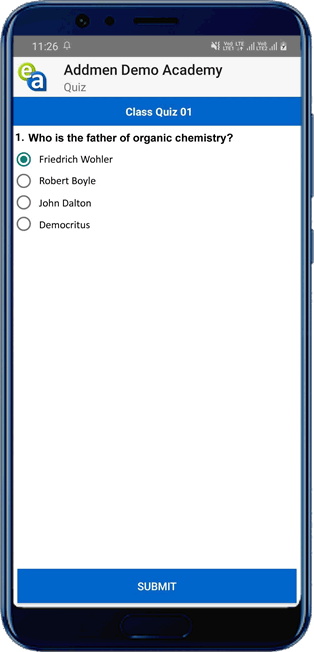
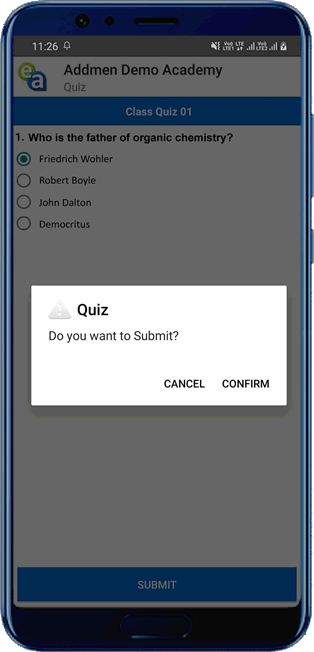
Learning Modules
Assessment Modules
Addmen Group Copyright 2025. All Rights Reserved.