Beyond proprietary content like copy‑secure reading materials, modern online courses often require additional resources from the wider web. Be it studies, articles, assignment documents, or institutional announcements, your LMS should provide seamless access to these external resources. That’s where the Web Links / Resource Module comes in — a powerful extension in your Learning Management System that connects internal content with relevant external resources.
Embed External Links
Add links to websites, educational portals, video lectures, research repositories, government notices, exam schedules, or any relevant content.
Supplementary Document Support
In addition to web links, upload or link downloadable documents (PDFs, Word files, slides, assignment sheets) to enrich course material.
Contextual Placement
Position links and resources at logical places within modules, lessons, topics, or units so students find them where they’re needed.
Flexible Link Behavior
Control how links open: in the same tab, new tab, or via embedded iframe / modal view — preserving course flow.
Dynamic & Updatable
Enable admins or instructors to add, remove, or update links at any time, without reworking the core course content.
Expanded learning horizons
Students access a richer ecosystem of knowledge beyond your core content, improving depth and context.
Latest and live resources
Web links allow you to point to up-to-date content — schedules, announcements, news, research — without republishing your entire course.
Resource management efficiency
You don’t have to upload or duplicate every external resource; linking reduces storage and maintenance overhead.
Smooth student experience
Well-placed, contextual resources make navigation intuitive and learning more cohesive.
Linking to official exam or university websites for schedules, instructions, or notifications
Adding reading lists: journal articles, blog posts, whitepapers, videos, public datasets
Connecting to external tools or interactive resources: simulators, calculators, mapping tools
Providing assignment guidelines, sample worksheets, or external reference PDFs
Embedding external announcements, policies, or regulatory documents
Role-based permissions: who can add, edit, or remove links
Organize links into categories or tags for better discoverability
Enable/disable links without deleting them
View usage statistics: how often students click or access the linked resources
Scheduled activation: set “go live” dates for links (so you don’t expose future content too early)
Resources and links will work seamlessly across web browsers and mobile apps. Whether students are on desktops, tablets, or phones, they can access external resources without friction.
Strengthens the learning ecosystem by blending internal and external resources
Keeps content fresh and responsive to current events or updates
Saves storage and duplication by using pointers instead of hosting everything
Enhances student engagement and discovery
Gives instructors dynamic control over supplementary content
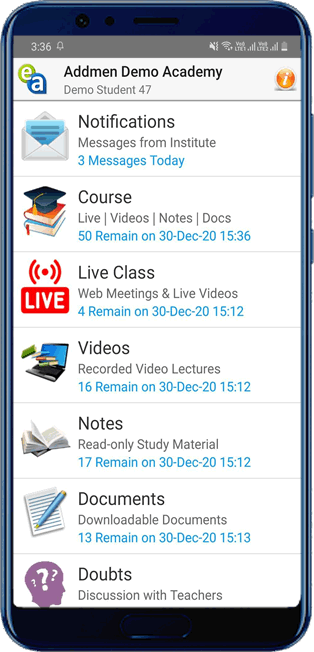
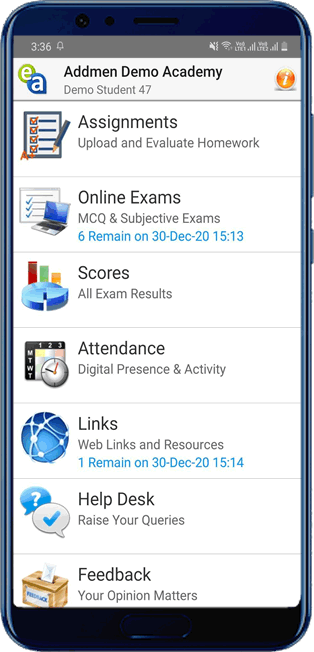
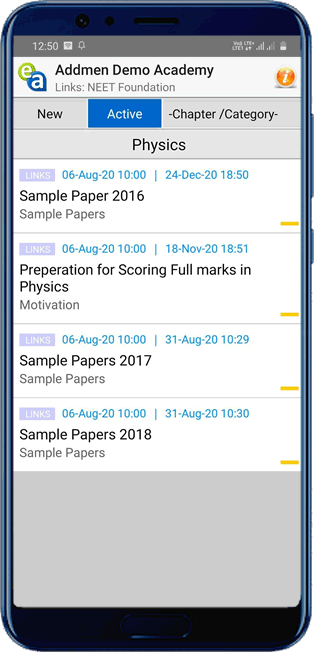
Learning Modules
Assessment Modules
Addmen Group Copyright 2025. All Rights Reserved.