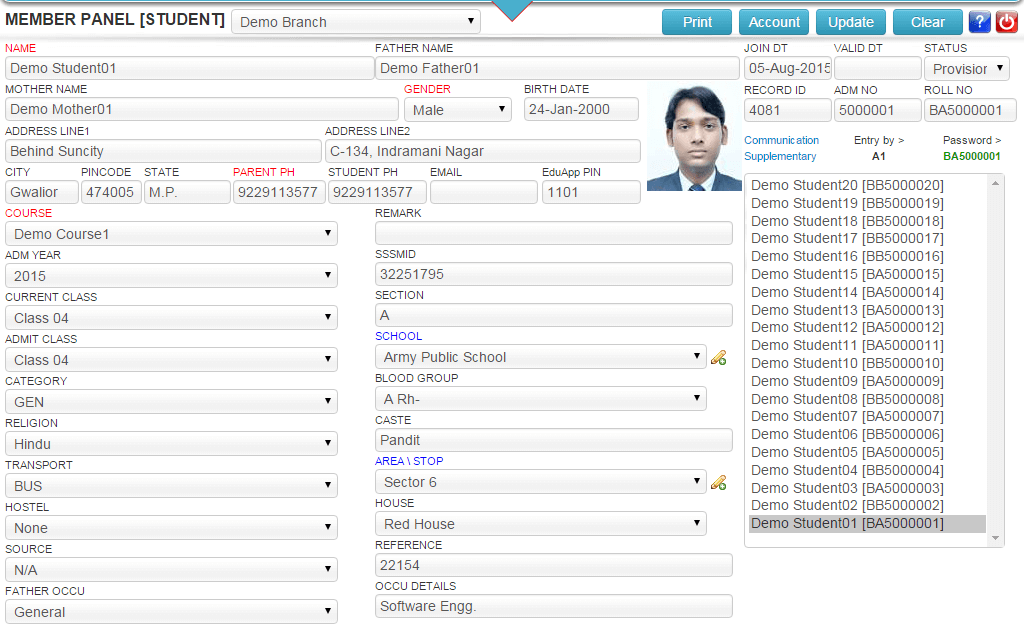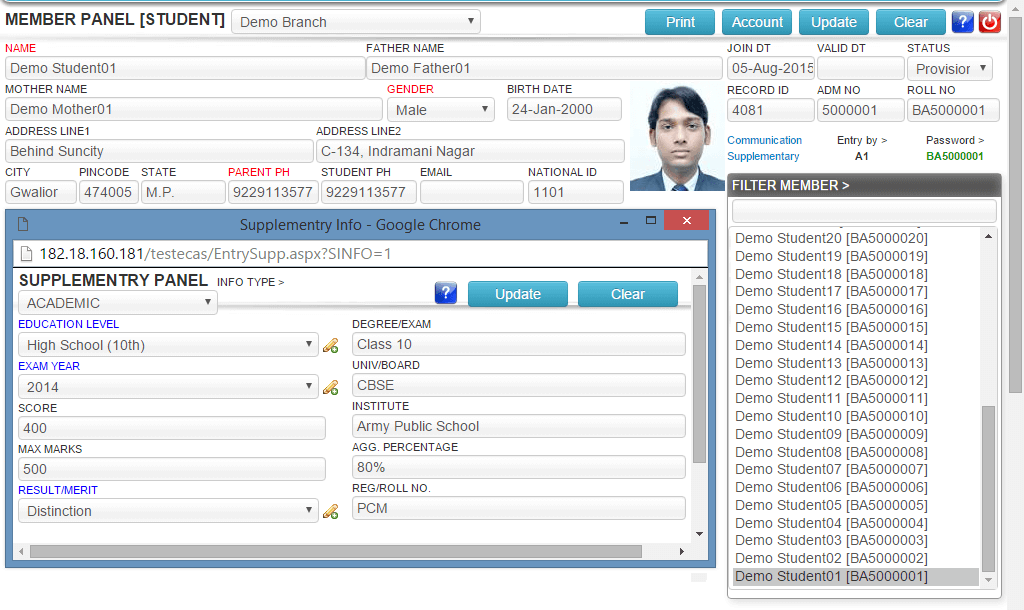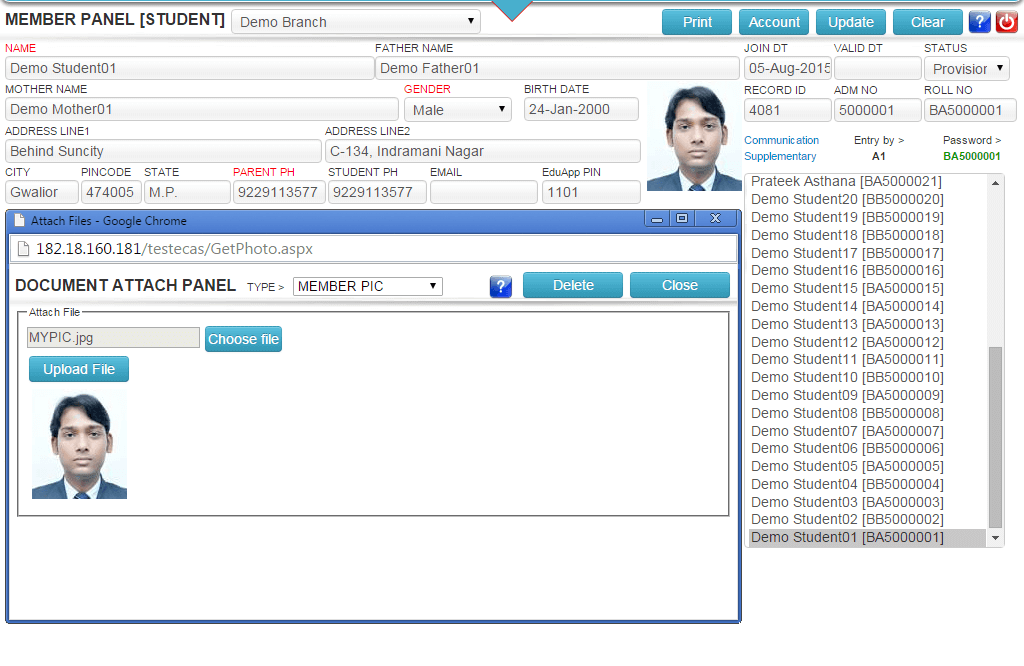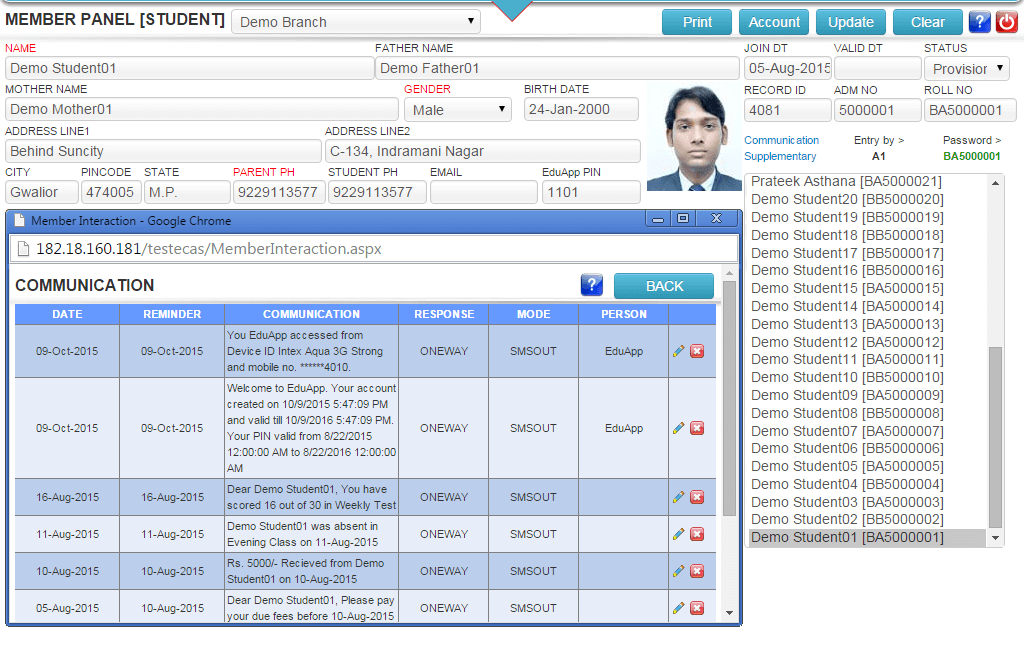Students Admission Register in ECAS
The Students Admission Register module in ECAS (Enhanced Campus Automation System) enables educational institutions to fully customize and manage the student registration and admission process with flexibility, control, and ease. Administrators have the power to define form layout, field behavior, and record order, all from within the the system — no programming support required.
Dynamic & Customizable Admission Form Layouts
- The admission form interface is not static — it is fully customizable by the institution’s administrators.
- You can configure which fields appear (e.g. personal details, course, batch), set their field types (text, dropdown, date, etc.), and control dependencies between fields (e.g. selecting a course then filtering available batches).
- Fields can be set as mandatory or optional, and administrators can also choose whether a field is editable or fixed once entered.
- This flexibility ensures that each institution’s unique admission requirements—such as program-specific data or local regulatory needs—can be accommodated seamlessly.
- Because layout changes are handled by the client administrator, there’s no development dependency or waiting time for system updates.
User-Defined Admission Codes & Unique Identifiers
- ECAS allows you to design your own admission codes, determining length, format, prefix or suffix, and rules for composition.
- These admission codes act as unique identifiers ensuring every student record is traceable and non-duplicative.
- The registration interface supports adding supplementary fields (for additional demographic info, special needs, previous schooling, etc.) as required by your institution.
- Administrators can also design document upload fields (for identity proof, certificates, photographs), integrated directly within the admission process.
Document Upload & Student Communication Interface
- During registration, students or staff can upload scanned documents (IDs, certificates, photos) via the integrated document upload feature.
- The system supports defining which documents are required vs optional, and can monitor whether uploads have been completed.
- In addition, a communication interface is built into the module, allowing staff to send messages, request clarifications, or notify students about missing details right from the admission record screen.
Listing, Sorting & Record Management
- Once registrations are made, the listing order of records can be controlled (e.g. by date, admission code, batch, course) as per institutional preferences.
- Administrators can sort, filter, or search across admission records using custom fields or built-in attributes.
- The dynamic register ensures ease of management even with large volumes of admissions, helping institutes stay organized and responsive.
Benefits & Use Cases
- Zero dependence on developers: Changes in form layout or field settings can be handled by the administrator at the institution itself.
- Tailored to institutional needs: From specialized courses to local compliance, your admission form captures exactly what you need.
- Improved accuracy & data integrity: With required fields, controlled input types, and document uploads, data errors and missing information diminish.
- Scalability: Whether your institution handles 100 or 10,000 admissions annually, the system scales with you.
- Better candidate experience: Clear, relevant forms and communication integrated into the process reduce confusion and follow-up overhead.
More fields can be added for supplementary information.
Related Links: